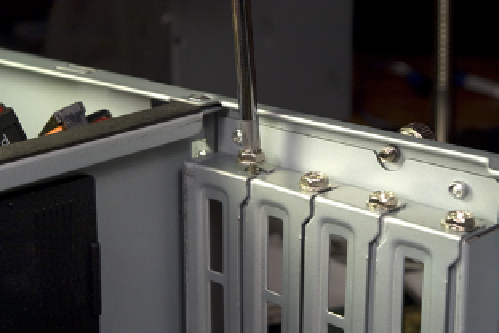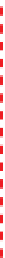Hardware Reference
In-Depth Information
To begin installing your expansion card(s), determine which card(s) will oc-
cupy which slot(s), and therefore which expansion slot covers you need to re-
move. You can do that by holding the card in position against the appropriate
motherboard slot and determining which expansion slot cover that card's ex-
pansion bracket covers. Once you've determined that, remove the screw that
secures the expansion slot cover, as shown in Figure 6-54.
With the screw removed, tilt the expansion slot cover slightly toward the front
of the case, as shown in Figure 6-55, and pull straight up to remove it.
Figure 6-54.
Remove the screw that secures the expansion slot
cover
Figure 6-55.
Tilt the expansion slot cover toward the inside of the
case and pull it free
Align the contact edge of the expansion card with the slot and press down
firmly to seat the card, as shown in Figure 6-56. Verify visually that the card is
fully seated. Video adapters are particularly problematic. The video adapter
may appear to seat. You may even feel it snap into place. That doesn't guaran-
tee that it's completely seated. Always examine the slot carefully to make sure
that the card is fully seated and level in the slot, with the top edge of the card
contacts flush with the top edge of the slot. After you seat each expansion
card, reinsert the screw to secure the bracket to the chassis. After you tighten
the screw in the retaining bracket, double-check to make sure the card is com-
pletely seated in its slot. (Sometimes, driving the screw into the bracket can
twist the card up and out of the slot slightly; in that situation, you're better off
omitting the screw entirely.)
Check the Latch, Both Ways
A plastic retention mechanism is
used to secure a PCI Express video
adapter in the slot. When you install
a video adapter, make sure the reten-
tion mechanism latches. When you
remove a video adapter, make sure
to unlatch the retention mechanism
before you attempt to remove the
card from the slot.
If the expansion card has any sort of external dongle, antenna, or other con-
nector, hook it up now. For example, Figure 6-57 shows Barbara attaching the
antenna to the WiFi card.