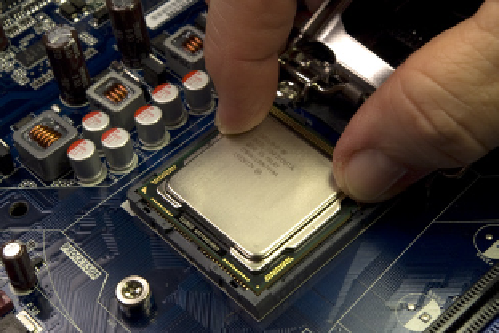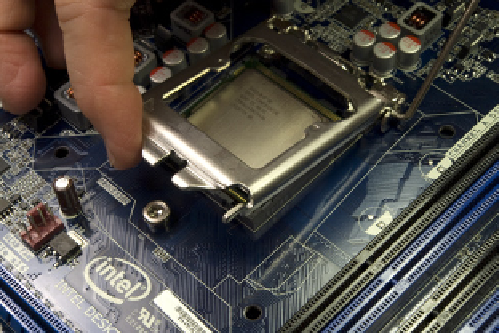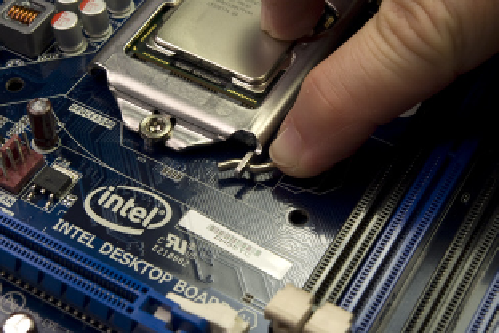Hardware Reference
In-Depth Information
With the socket lever still vertical, lower the load plate, as shown in Figure 6-11.
Figure 6-10.
Align the processor with the socket and then drop the
processor into the socket
Figure 6-11.
Lower the load plate into the closed position
Lower the processor lever to cam the load plate into locked position. Make
sure the notch at the front of the load plate latches under the shoulder screw
cap, as shown in Figure 6-12.
Press the processor lever flush with the motherboard and snap it into place
under the load plate latch, as shown in Figure 6-13.
Figure 6-12.
Lower the processor lever to cam the load plate into
locked position
Figure 6-13.
Press the processor lever flush with the motherboard
and snap it into the load plate latch
Examine the surface of the processor for fingerprints, dust, or other contami-
nants. If any are present, polish the surface of the processor with a clean paper
towel before you proceed to installing the CPU cooler. (If you're reinstalling the
CPU cooler, make sure to remove all of the old thermal compound. You can use
a hair dryer to soften it and make it easier to rub off.)