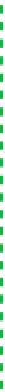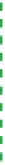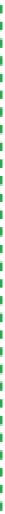Hardware Reference
In-Depth Information
The two real competitors in the high-performance 7,200 RPM segment are the
Seagate Barracuda 7200.12 and Barracuda XT series and the Western Digital
Caviar Black series. Performance-wise, they're very similar. The Seagate drives
win some benchmark tests and the WD drives others. The Barracudas general-
ly outperform the Caviars in sequential read/write performance, which is more
important than random read/write performance for a media center system.
The Barracudas also run noticeably cooler and quieter than the Caviars, both
of which are important for a media center system.
So, which drives would we go for? For a media center system with moderate
storage requirements, choose a Seagate Barracuda 7200.12 drive of moderate
capacity. If you need massive storage capacity but 5,400 RPM performance is
sufficient, install one or two 2 GB Samsung SpinPoint drives. If you need both
massive capacity and high performance, install one or two 2 TB Seagate Bar-
racuda XT drives.
What About Backup?
Backing up a system with gobs of disk space is problematic. Optical discs don't hold
enough data, and tape drives are very expensive. External hard drives are often the
only realistic option.
At first glance, backup may seem to be unimportant for a typical media center sys-
tem. After all, we're already backed up in the sense that all of the music and videos
that we've ripped to our media center system are still on the original discs and all
of our camcorder video is still on the original tapes. If a hard drive fails, we haven't
actually lost any data.
Brian Bilbrey Comments
OK. That makes me feel better. But
detach them from the system and
put them elsewhere, except for dur-
ing the once-a-month/week refresh
cycle.
On the other hand, the thought of having to re-rip all those discs gives us pause. It
takes only a few minutes to rip an audio CD or a DVD, but multiply that by a thou-
sand discs and you're looking at a serious time investment. So we decided to spring
for a couple of extra 2 TB Barracuda XT drives, install them in external drive enclo-
sures, run a full data backup set from the media center system, and then periodically
back up any new or changed files on the media center system.
Retail-Boxed Versus Bare Drives
Ordinarily, a retail-boxed optical
drive costs a few bucks more than a
bare drive. For that extra money, you
usually get mounting screws (be still,
our throbbing hearts), a cheap SATA
cable, and an OEM software disc.
That software may include some
Windows utilities (such as Light-
Scribe support for burning labels on
LightScribe discs or a disc-quality
scanner) and may or may not include
a “Lite” version of Nero Burning ROM
or some other disc burning software.
If you run Windows and don't have
disc burning software, or if you hap-
pen to need a SATA cable to install
the drive, the retail-boxed version
may be a good deal. Otherwise,
unless the price difference is tiny, buy
the OEM (bare) drive.
OpticalDrive
LiteOn iHAS424-98 DVD writer
(
http://us.liteonit.com/us/
)
At $25 or so, DVD writers are pretty much commodities nowadays, although
over the last couple of years we've had the best experience with units made by
ASUS, LiteOn, and Samsung. The day we ordered components for this system
NewEgg offered free shipping on the LiteOn drive but not on the similar ASUS
and Samsung units, so we ordered the LiteOn.
Interestingly, the drive we ordered was retail-boxed. NewEgg also had the
bare drive, but that day it was charging a dollar
more
for the bare drive than
the retail-boxed model. Hmmm.