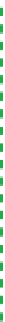Hardware Reference
In-Depth Information
If you plan to run Windows 7 rather than Linux on your media center system,
either of these cases is suitable for a light- to medium-duty gaming rig. You'll
want to choose a video adapter that doesn't draw much current or produce
much heat or noise, but numerous low- to midrange video adapters meet
those criteria.
Processor
Intel Core i3-530
(
http://www.intel.com
)
Most of the core functions of a media center system require relatively little pro-
cessing power. For playing back audio and video, even a dual-core Intel Atom
processor would suffice, although it might be marginal if we later upgrade our
media center system to Blu-ray. Also, the A/V output options on Atom processor/
motherboard combos are too limited for a media center system. Finally, because
we want our media center system to function as a general-purpose PC, we de-
cided we needed at least a low-end mainstream processor.
Drive It Until It Drops
A subtle point is that a media center
system is likely to be upgraded much
less frequently than a desktop PC.
Once a media center system is built,
configured, connected, and tested,
it should reasonably be expected to
live quietly in the home-audio rack
for several years between upgrades.
Accordingly, when the choice is be-
tween “just enough” and “more than
I'll ever need,” we suggest you choose
the latter.
In that range, the Intel Core i3-530 is the obvious choice. It costs only $50 or
so more than a budget CPU, and its performance approaches that of more ex-
pensive mainstream units. Because we intend to do some light video editing
on this system, we actually considered using a Core i5 processor, but we con-
cluded that would be overkill. The video editing we'll do on this system will be
just that—editing—rather than rendering, which is the real horsepower pig.
Motherboard
Intel BOXDH55TC
(
http://www.intel.com
)
Our choice of the Antec Fusion case dictates a microATX motherboard. For our
Core i3-530 processor, we wanted a Socket LGA 1156 motherboard with sup-
port for at least 8 GB (and, preferably, 16 GB) of dual-channel DDR3 memory.
We'd prefer four memory slots rather than two. That way, if we install only two
memory modules initially, we can upgrade the memory simply by adding a
pair of DIMMs rather than removing existing memory. Support for Core i3 and
Core i5 processors would be nice, just for future-proofing, although it's un-
likely we'll ever upgrade the processor in this system.
Expansion slots aren't critical, because we want a board with integrated every-
thing. We'd like a PCI Express 2.X x16 expansion slot in case we ever need to
install a separate video adapter. It would be nice to have at least one PCI ex-
pansion slot and one or two PCI Express x1 slots, in case we ever decide to add
an expansion card or two to support ancillary functions such as home control,
a weather station, or a PC-based telephone system.
We need at least three SATA connectors, one for the optical drive and two for
the hard drives. SATA 6 Gb/s would be nice for future-proofing, but SATA 3
Gb/s is all we really need. We'd also like at least one and preferably two eSATA
ports, just in case at some point we decide to expand disk storage with exter-
nal hard drives.