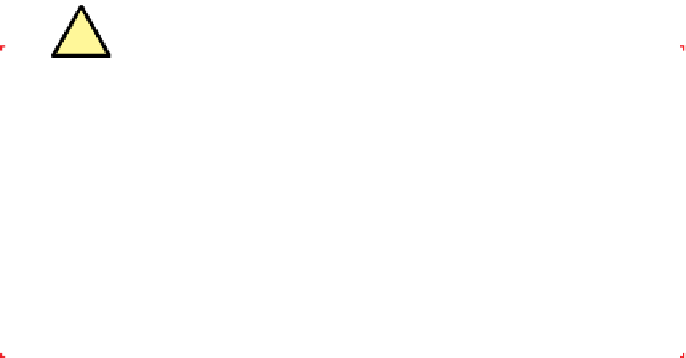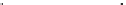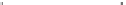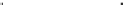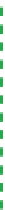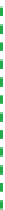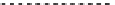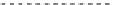Hardware Reference
In-Depth Information
Hardware Design Criteria
With the functional requirements determined, the next step was to establish
design criteria for the media center system hardware. Here are the relative pri-
orities we assigned for our media center system.
Price ★★✩✩✩
Reliability
★★★✩✩
Size ★★✩✩✩
Here's the breakdown:
Noise level ★★★★✩
Price
Price is a consideration, but only in the sense that we don't want to waste
money. This media center system will be our shared den PC, and we spend
a lot of time in the den. Accordingly, we'll use only first-rate components
in this system, and if spending a few extra dollars buys us additional per-
formance, reliability, or functionality, we'll spend the extra money.
Expandability
★★✩✩✩
Processor performance ★★★✩✩
Video performance
★★✩✩✩
Disk capacity/performance ★★★✩✩
Reliability
Reliability is moderately important for this system, but primarily because
this system will run 24/7/365, and we don't want to have to stop what
we're doing to fix it in the middle of an evening's viewing. Although the
system will store as much as 4 TB of data, we won't use RAID. We'll keep
copies of our audio and video collections on network or external hard
drives, and if worse comes to horrible we can simply re-rip our audio CD
and DVD collections.
Brian Bilbrey Comments
That's just awful, IMO. Your time is far
more valuable than a few terabytes
of disk. I'd reconsider RAID, or have
the system auto-rsync to an equiva-
lent amount of disk in some system
at the other end of the house each
night, overnight.
Size
Size is a consideration for this system only in that it must fit the area avail-
able for it. We do want it to look like a standard home theater component
rather than a computer. So, rather than using the smallest available case,
we decided to choose from among cases designed for home theater use.
In Our Defense
Well, as we said, we do keep copies of
our audio and video data on network
or external drives (actually, we keep
copies on multiple network and
external drives). Worse would really
have to come to horrible before we
had to re-rip anything at all.
Clearances Matter (and So Does Cooling)
If your system will reside in an entertainment center, make sure that the case you
choose fits. In particular, if your entertainment center has an enclosed back, make
sure the case is not too deep. Allow room for video and power cables. Also, many
media center cases exhaust warm air through side or top vents, so it's important to
maintain an inch or more of clearance near those vents to prevent overheating.
Even if the clearances are adequate, you also need to consider cooling. Even a cool-
running PC produces much more heat than a typical A/V component, and is often
left running 24/7. Before you run your media center system for any extended period
in an A/V rack, verify that the ventilation and cooling are sufficient to protect the
system from overheating.
Noise level
Noise level is moderately important for this system. On one hand, when
the system is being used to view a movie or listen to music, system noise
is swamped by the sound coming from the speakers. On the other hand,
because this system is always running, it must be reasonably quiet to
avoid interfering with other uses of the room. On the gripping hand, it's