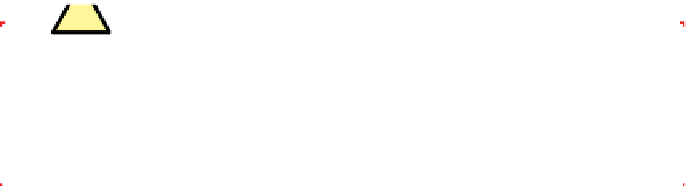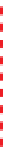Hardware Reference
In-Depth Information
Zero RPM Fans
Some power supplies, including many Antec units, provide “Fan Only” Molex con-
nectors. If you power one or more of the DF-85 fans with such a connector, set the
fan speed to high. Otherwise, the reduced voltage available on the Fan Only Molex
connector may be insufficient to start the fan spinning.
TheSmokeTest
After you finish building the system, take a few minutes to double-check ev-
erything. Verify that all cables are connected properly, that all drives are se-
cured, and that there's nothing loose inside the case. Check one last time that
the power supply is set for the correct input voltage, if applicable, and the
power switch is in the “off” position. It's a good idea to pick up the system and
tilt it gently from side to side to make sure there are no loose screws or other
items that could cause a short. Use the following checklist:
Power supply set to proper input voltage (if applicable)
No loose tools or screws (shake the case gently)
Heatsink/fan unit properly mounted; CPU fan connected
Memory modules fully seated and latched
Front-panel switch and indicator cables connected properly
Front-panel I/O cables connected properly
Hard drive data cable(s) connected to drive(s) and motherboard
Hard drive power cable(s) connected
Optical drive data cable connected to drive and motherboard
Optical drive power cable connected
All drives secured to drive bay or chassis, as applicable
Expansion cards fully seated and secured to chassis
Video adapter power connected (if applicable)
Main ATX power cable and ATX12V power cable connected
Front, top, and rear case fans connected
All cables dressed and tucked
Once you're certain that all is as it should be, it's time for the smoke test. Leave
the left side panel off for now. Connect the power cable to the wall receptacle
and then to the system unit. Unlike many power supplies, the Antec CP-850
has a separate rocker switch on the back that controls power to the power
supply. By default, it's in the “0,” or off, position, which means the power supply
is not receiving power from the wall receptacle. Move that switch to the “1,”
or on, position. Press the main power button on the front of the case, and the
system should start up. Check to make sure that the power supply fan, CPU
fan, and case fans are spinning. You should also hear the hard drive spin up. At
that point, everything should be working properly.