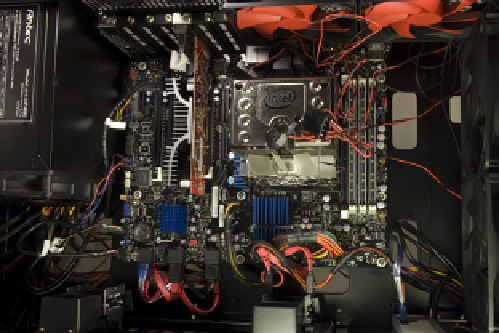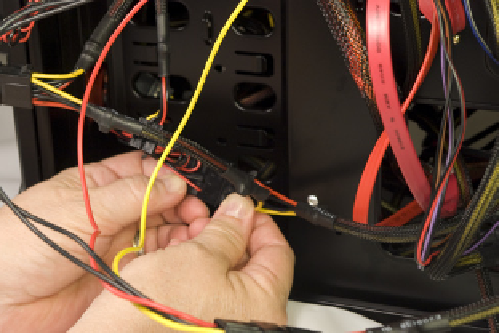Hardware Reference
In-Depth Information
If you haven't done so already, route at least one Molex power cable from the
power supply chamber to the cable management area on the right exterior of
the case. Locate the power cables for all seven of the case fans and route them
to the cable management area as well. Connect the fans and drive bay power
cables to the cable from the power supply, as shown in Figure 5-74.
Figure 5-73.
The case interior before cleanup
Figure 5-74.
Connect power to the case fans and the 2.5” remov-
able drive bay
The fan power connectors are piggyback Molex connectors, with a female jack
on one side of the connector and a male plug on the other. Fans draw little
power, so you can connect several (or all) of them to one power supply Molex
connector, just by piggybacking the fan power connectors together.
Once you've connected power to the fans and the 2.5” removable drive bay,
you can sit back and admire the incredible mess of cables, shown in Figure
5-75. Organize the cables into bundles and use the cable wraps preinstalled
on the back of the motherboard tray to tie off those bundles. After you do that,
slide the right side panel back into place and secure it with the two thumb-
screws you removed earlier.
Before you connect power to the system, verify the fan speed settings. The
two top and two rear fans are dual-speed and are set by default to low speed.
They are controlled by a block of four switches on the upper rear of the case.
The three front fans have continuously variable speeds, from 1,000 RPM on
the lowest setting to 2,000 RPM on the highest. Each front fan is controlled by
the small knob at the lower-right corner of its drive bay cover. By default, the
front fans are set to their lowest speed. Turn the knob clockwise to increase the
speed, if necessary.
We found that the default low settings for all seven of the fans provided ad-
equate cooling with a reasonable noise level. We suggest you increase the fan
speed only if cooling is inadequate at the lower speed.
Figure 5-75.
The cable management area,
before dressing