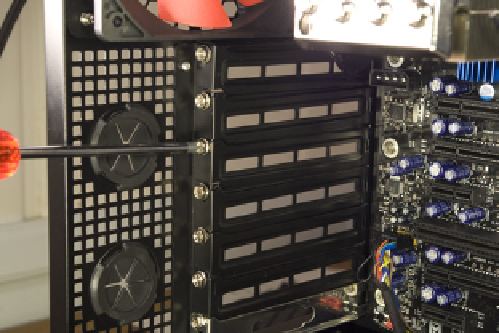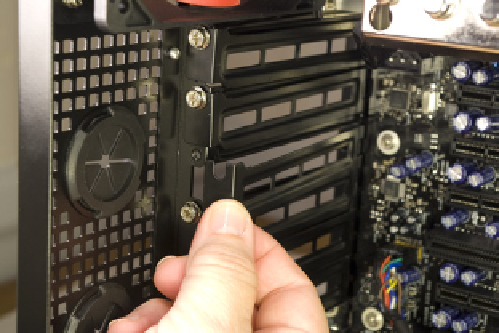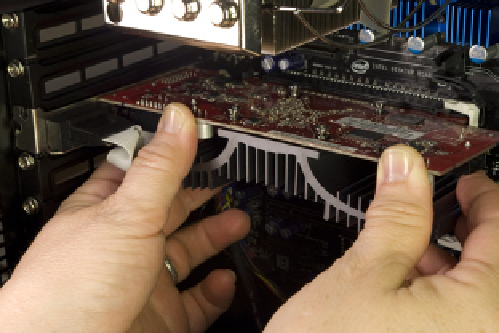Hardware Reference
In-Depth Information
Grasp the expansion slot cover, tilt it slightly toward the case interior (as shown
in Figure 5-69), and pull the slot cover free. Note that in some cases the screw
that secures one expansion slot cover may overlap the edge of the adjacent
slot cover. In that situation, you'll need to loosen the interfering screw before
removing the slot cover.
Figure 5-68.
Remove the screw that secures the expansion slot cover
Figure 5-69.
Remove the slot cover
Position the video adapter vertically over the slot, as shown in Figure 5-70, and
press down with both thumbs until the adapter seats completely in the slot.
Depending on the motherboard and video adapter you use, this can require
anything from very little pressure to significant pressure. In some cases, the
required pressure was so high that we worried we'd crack the motherboard. If
seating the adapter seems to require too much pressure, remove the adapter
and make sure that everything is lined up properly and there are no obstruc-
tions. (In one case that Barbara will never let Robert forget, Robert tried to seat
a video adapter in a slot that had an errant internal USB cable draped across it.)
Figure 5-70.
Position the video adapter over the slot and press down firmly with both
thumbs to seat it