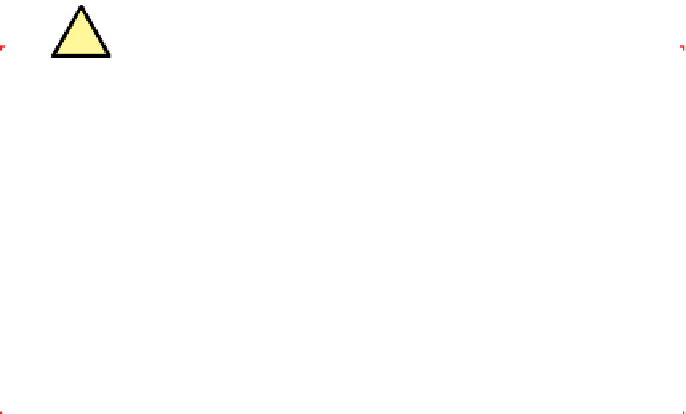Hardware Reference
In-Depth Information
The next step is to remove the stock I/O shield. To do so, use a tool handle to
press in on the shield until it snaps out, as shown in Figure 5-10. You can dis-
card or recycle the stock I/O shield.
Locate the custom I/O shield that was supplied with the motherboard. Verify
that the I/O shield matches the motherboard rear-panel ports by aligning the
I/O shield with the back-panel motherboard ports, as shown in Figure 5-11.
Figure 5-10.
Use a tool handle to snap out the stock I/O shield
Figure 5-11.
Compare the custom I/O shield with the motherboard
back-panel connectors
Used Goods?
It doesn't happen often, but once or twice we've opened a shrink-wrapped box and
found that the I/O shield in the box didn't match the motherboard. We can't believe
the motherboard came from the factory that way. Our strong suspicion is that the
vendor sold us used goods.
Motherboards are among the most commonly returned computer components. A
less-than-honest vendor can simply re-shrinkwrap the returned board and sell it as
new. If the original purchaser accidentally boxed up the motherboard with the ge-
neric I/O shield from the case instead of the I/O shield supplied by the motherboard,
that explains how an incorrect I/O shield ended up in a sealed box.
When you unpack a motherboard, verify that the original seal is still present. If you
find a broken or missing seal (and certainly if you find a mismatched I/O shield), we
recommend returning the motherboard for refund or replacement.
Working from inside the case, orient the custom I/O shield properly and then
press it until it snaps into place. Make sure that all four corners and edges are
fully seated. I/O shields are made of thin metal with some sharp edges, so we
generally use a tool handle, as shown in Figure 5-12. As you press on the I/O
shield to seat it, apply counter-pressure with your fingers to the outside of the
shield to avoid bending it.
With the I/O shield installed, the next step is to determine which positions
require standoffs for the motherboard mounting screws. To do that, first hold
the motherboard up to a bright light to count the number of mounting holes