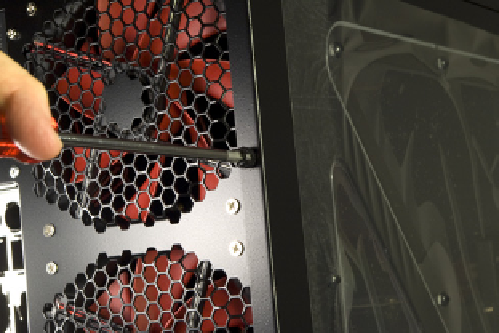Hardware Reference
In-Depth Information
PreparingtheCase
To begin preparing the DF-85 case, place it upright on the work surface and
remove the four thumbscrews, two per side, that secure the side panels, as
shown in Figure 5-6. Note the protective film covering the side panels. Leave
this film in place until you finish the build.
Swing the rear of the left side panel away from the case, as shown in Figure 5-7,
and lift it free. Place the side panel aside, where it won't be scratched. Remove
the right side panel as well. The thumbscrews are not captive, so to avoid mis-
placing them it's a good idea to tape them to the side panels or reinsert them
in the screw holes on the chassis until they're needed.
Figure 5-6.
Remove the thumbscrews that secure the side panels
Figure 5-7.
Remove the side panels and set them aside
The first thing you'll notice inside the case is a gigantic, inflexible wad of front-
panel cables hanging down behind the drive bays, all bunched together by
several twist-ties. That mess of cables will interfere with subsequent steps,
so the first thing we did was remove the cable ties, as shown in Figure 5-8,
straighten and sort the cables, and stuff them into a drive bay, as shown in
Figure 5-9.
Figure 5-8.
Remove the twist ties that secure the cable bundle
Figure 5-9.
Stuff the front-panel cables into a drive bay to get
them out of the way for now