Hardware Reference
In-Depth Information
Fortunately, our situation isn't as dire as it appears, because most of our data
is already backed up on the source video tapes, flash memory cards, optical
discs, and internal hard disks that our camcorders and digital SLRs use for pri-
mary data storage. Original camcorder tapes and optical discs are cheap, so
they simply go directly into the fire safe. Images that were originally recorded
to flash memory cards and internal camcorder hard drives—very expensive
forms of storage—can be transferred to inexpensive standard hard drives and
placed in the fire safe. That accounts for the vast bulk of that 8,000 GB of data.
That leaves us with a relatively small amount of data that requires routine dai-
ly backup—email, configuration files, working video editing files, and so on.
Even when we're actively working on a video project, our daily backup sets are
seldom larger than 50 GB, and often much less.
External hard drives are the fastest and least costly way to do those backups,
and are nearly as reliable as tape changers that sell for the price of a good used
car. Even if you have to buy drives specifically for backing up, the cost is rea-
sonable. Standard 7,200 RPM 3.5” SATA hard drives sell for as little as five cents
per gigabyte. And you may not need to buy them. This is a good way to use
older, smaller hard drives that have been retired from older systems—as long
as they're not
too
old. We actually use a collection of Seagate Barracuda hard
drives of 500 GB, 1 TB, and 1.5 TB capacity.
Some people use commercial or homemade external hard drives for this pur-
pose, but there's a better way. Our problem with external hard drives is that
we want to take them with us when we leave the house, and that's awkward.
Each time, we have to disconnect the power and data cables, and the exter-
nal enclosures themselves are bulky enough that they don't fit comfortably
in Robert's Lands' End canvas attaché. (Yes, it has to be said, Robert carries a
purse
; just hope he doesn't hit you with it.)
On his old main system, Robert used a pair of Antec MX-1 external USB hard
drive enclosures. Getting tired of hauling around those enclosures, he eventu-
ally just removed the lids to convert them from external hard drive enclosures
to hard drive docking stations. That way, he could simply pull the hard drives
out of the frames and take just the drives along.
Fortunately, we found a better way. We came across the SYBA SD-ENC50020
eSATA Dual SATA Hard Drive Docking Station one day when we were on the
NewEgg website looking for other components, and immediately ordered
one. At $25 (and with free shipping that day), it was a no-brainer. The SYBA
unit, shown in Figure 5-4, was designed from the ground up to do what we'd
been doing as a kludge with the Antec units.
The ENC50020 has two bays that accept standard 2.5” or 3.5” SATA hard drives,
which just slide in and out and can be clamped into place. The construction is
mostly plastic, but the unit appears quite durable. It connects to the computer
via two eSATA cables, which are long enough to allow the unit to sit on a desk
and still reach the bottom expansion slot of a case sitting on the floor.
Because this unit uses native eSATA rather than the bridged eSATA used by
most competing units, its performance is exceptional, as fast as an internal hard
drive. We'd gotten used to the USB interfaces on the Antec MX-1 enclosures,
Figure 5-4.
SYBA SD-ENC50020 hard drive
docking station