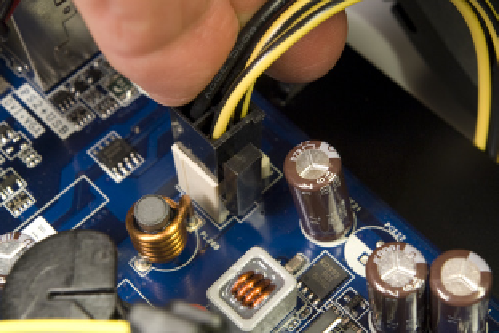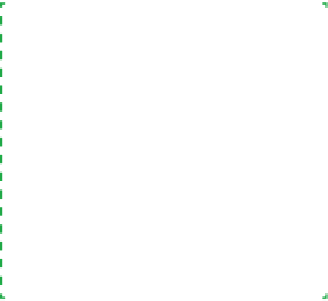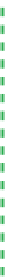Hardware Reference
In-Depth Information
Connectingpowertothemotherboard
The next step is to connect the ATX12V power cable to the motherboard. This
cable has a 2
×
2 keyed connector with two black (ground) wires and two yel-
low (+12V) wires, and includes a latch. The Antec EarthWatts EA-500D power
supply labels these connectors “P2,” but other power supplies may label them
“CPU” or “ATX12V.”
More Power
Many power supplies (including
the EA-500D) provide two ATX12V
connectors. Some high-current
processors draw more +12VDC than
one ATX12V connector can supply.
Motherboards designed for those
processors have either two of the
four-pin connectors or one eight-pin
connector that will accept two four-
pin cables.
Locate the ATX12V cable bundle coming out of the power supply and route
that cable up the outside of the case on the righthand side to the cutout at the
top of the motherboard tray. Pass one of the ATX12V connectors into the top
chamber of the case and connect it to the motherboard, as shown in Figure
4-40. Make sure the keying on the plug and socket match properly, and then
press the connector down until the latch snaps into place.
If you haven't already done so, locate the 24-pin main ATX power connector
cable coming out of the power supply, and route it up the outside of the case
(on the right) to the cutout nearest the main ATX power connector at the front
edge of the motherboard. Align the plug with the socket, making sure the key-
ing matches. Press down firmly on the plug, as shown in Figure 4-41, until you
feel it seat completely in the socket and the latch engages.
Figure 4-40.
Connect the ATX12V power cable to the motherboard
Figure 4-41.
Connect the main ATX power cable to the motherboard
Connectingfront-panelports,switches,andindicators
The Antec Mini P180 case provides front-panel ports for USB, HD or AC'97 au-
dio, and eSATA. Oddly, neither the Mini P180 case nor the Intel Media Series
motherboard provides an IEEE 1394/FireWire port—or perhaps those are sim-
ply indications of the declining importance of FireWire for desktop systems in
an environment where eSATA is commonplace and USB 3.0 will soon become
so. It wouldn't surprise us at all if the next HD camcorder we buy has eSATA
and/or USB 3.0 ports instead of FireWire.
To begin connecting the front-panel ports, locate the front-panel audio cable.
This cable has two connectors—one for HD audio and one for AC'97 audio—
to accommodate motherboards with either type of audio connector. Our
motherboard provides an HD audio connector, so that's what we'll use. Locate