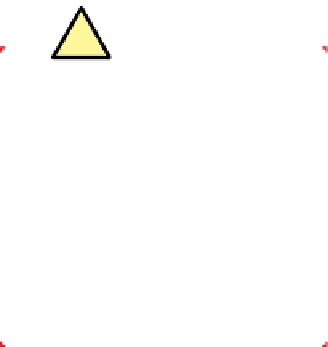Hardware Reference
In-Depth Information
To future-proof the system, we'll choose a motherboard that provides a
PCI Express x16 video card slot. That way, we can always add an inexpen-
sive or midrange video adapter if we need better 3D performance or other
features not supported by the integrated video.
Disk capacity/performance
Even though it will connect to a network that has several terabytes of avail-
able storage, disk capacity and performance are relatively important for
this system because Barbara prefers to work locally, using network drives
only for backing up. Fortunately, with fast 1 TB and larger hard drives cur-
rently selling for $100 or less, it's easy and inexpensive to accommodate
any reasonable disk storage requirements. We'll start by installing a 1 TB
drive, with the intention of adding drives from time to time as necessary
to extend the life of the system.
Component Considerations
With our design criteria in mind, we set out to choose the best components for
the mainstream system. The following sections describe the components we
chose, and why we chose them.
Your Mileage May Vary
Although we tested the configu-
ration we used to build our own
mainstream system, we did not test
permutations with the listed alterna-
tives. Those alternatives are simply
the components we would have
chosen had our requirements been
different. That said, we know of no
reason the alternatives we list should
not work perfectly.
CaseandPowerSupply
Antec Mini P180 μATX case
(
http://www.antec.com
)
With a mainstream budget, we can afford a nice case and a premium power
supply. There are literally scores of mainstream cases available, so it might
seem that choosing just one would be an overwhelming task. As it turned
out, though, we were able to narrow down the choices dramatically based on
some non-negotiable spousal requirements. This mainstream system would
become Barbara's new main office system, and she had some very firm ideas
about what constituted an acceptable case.
First and foremost, Barbara's office is directly across the hall from the master
bedroom. She has very sharp hearing and is a light sleeper, so even slight com-
puter noise coming from the next room can keep her awake. We decided to
consider only cases that incorporated Quiet PC technology, such as silicone-
grommet hard drive mounts, sound-deadening panels, large (and quiet) cool-
ing fans, and so on.
The available space limited us to a mini-tower μATX case, which narrowed the
selection significantly. Because the system will reside under her desk, Barbara
insisted on front-panel USB (for her MP3 players), audio (for her headphones
and headset), and eSATA (for her external hard drives) ports. Nearly all main-
stream cases provide front-panel USB and audio ports, of course, but relatively
few provide a front-panel eSATA port. Although we'll install only a DVD writer
initially, Barbara wanted at least two 5.25” external drive bays because she may
later decide to install a Blu-ray BD-ROM drive. Finally, Barbara specified one
subjective requirement: this system will reside in her office, and she insisted
that it be attractive.