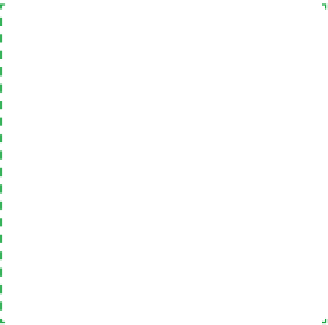Hardware Reference
In-Depth Information
Power supply set to proper input voltage (if applicable)
No loose tools or screws (tilt and shake the case gently)
Heatsink/fan unit properly mounted; CPU fan connected
Memory module(s) fully seated and latched
Front-panel switch and indicator cables connected properly
Front-panel USB cable connected properly
Hard drive data cable connected to drive and motherboard
Hard drive power cable connected
Optical drive data cable connected to drive and motherboard
Optical drive power cable connected
All drives secured to drive bay or chassis, as applicable
Expansion cards (if any) fully seated and secured to chassis
Main ATX power cable and ATX12V power cable connected
Case fan(s) installed and connected (if applicable)
All cables dressed and tucked
Once you're certain that all is as it should be, it's time for the smoke test. Leave
the cover off for now. Unlike many power supplies, the Antec EarthWatts has
a separate rocker switch on the back that controls power to the power supply.
By default, it's in the “0” or off position, which means the power supply is not
receiving power from the wall receptacle. Ensure the rocker switch is off, then
connect the power cable to the wall receptacle and then to the system unit.
Next, flip the power supply switch to the “1” or on position. Press the main
power button on the front of the case, and the system should start up. Check
to make sure that the power supply fan, CPU fan, and case fan are spinning.
You should also hear the hard drive spin up. At that point, everything should
be working properly.
False Starts
When you turn on the rear power
switch, the system will come to life
momentarily and then die. That's
normal behavior. When the power
supply receives power, it begins to
start up. It quickly notices that the
motherboard hasn't told it to start,
though, so it shuts down again. All
you need to do is press the front-
panel power switch and the system
will start normally.
Final Words
This system assembled easily and quickly. If we hadn't had to shoot images, it
probably would have taken us about 20 minutes to build. A first-time system
builder should be able to assemble this system in an hour or so, and certainly
over the course of an evening.
We're extremely happy with this system, or perhaps we should say that Barbara's
sister is extremely happy with it. Although it cost only $350 excluding the
display and software, many people would be happy with this system as their
only system. It's slower than the fastest current systems, but it's more than fast
enough for casual use, including even light gaming. It's also quiet enough that
we wouldn't hesitate to use it in our den, living room, or bedroom.