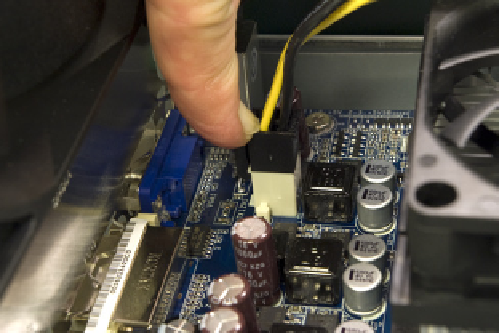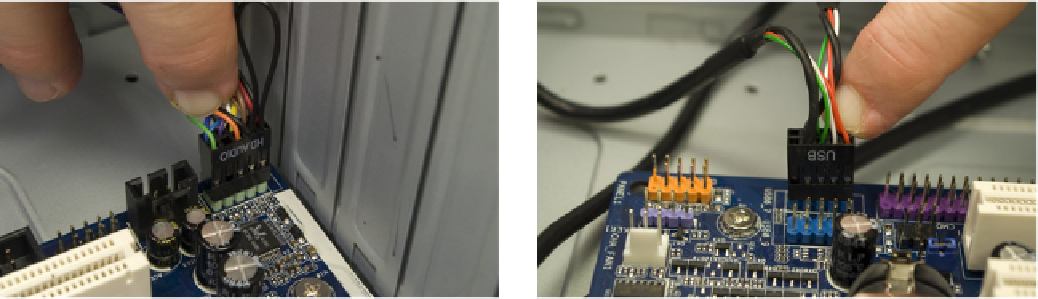Hardware Reference
In-Depth Information
Figure 3-31.
Connect the ATX12V power cable (CPU power) to the
motherboard
Figure 3-32.
Connect the 24-pin ATX main power connector to the
motherboard
Connectingfront-panelI/Oports
The next step is to connect the front-panel audio and USB ports. Locate the
front-panel audio cable. This cable has two connectors, one labeled HD AUDIO
and the other AC'97. This motherboard provides an HD audio connector, so
we'll leave the AC'97 connector unused. The audio header pin set is located at
the far back corner of the motherboard, colored lime. This connector is keyed
with a missing pin on the motherboard header-pin set and a blocked hole on
the cable connector. Orient the HD audio cable connector properly, making
sure that the missing pin corresponds to the blocked hole, and press the cable
connector onto the header-pin set, as shown in Figure 3-33.
The front-panel USB cable supports two front-panel USB ports. This cable
connects to either of the two sets of USB header pins (color-coded blue) lo-
cated in the front corner of the motherboard near the expansion slots. Like
the audio connector, the USB connector is keyed with a missing pin on the
motherboard header-pin set and a corresponding blocked hole on the cable
connector. Align and orient the USB cable connector properly relative to the
motherboard USB header-pin set, and press the cable connector onto the
header pins, as shown in Figure 3-34.
Figure 3-33.
Connect the front-panel HD audio cable to the
motherboard
Figure 3-34.
Connect the front-panel USB cable to the motherboard