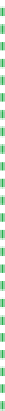Hardware Reference
In-Depth Information
Once you've installed all the standoffs, do a final check to verify that (a) each
motherboard mounting hole has a corresponding standoff, and (b) no stand-
offs are installed that don't correspond to a motherboard mounting hole. As a
final check, we usually hold the motherboard in position above the case and
look down through each motherboard mounting hole to make sure there's a
standoff installed below it.
Pen and Paper
Another method we've used to
verify that all standoffs are properly
installed is to place the motherboard
flat on a large piece of paper and use
a felt-tip pen to mark all the mother-
board mounting holes on the paper.
We then line up one of the marks
with the corresponding standoff and
press down until the standoff punc-
tures the paper. We do the same with
a second standoff to align the paper,
and then press the paper flat around
each standoff. If we've installed the
standoffs properly, every mark will
be punctured, and there will be no
punctures where there are no marks.
PopulatingtheMotherboard
With the case prepared, the next step is to populate the motherboard by in-
stalling the processor, CPU cooler, and memory. To begin, place the mother-
board on a firm, flat surface. Place the pink antistatic foam supplied with the
motherboard between it and the work surface to protect the motherboard
against physical or static electricity damage.
Locate the metal cam lever on the side of the processor socket. In its closed posi-
tion, along the edge of the processor socket, this lever applies pressure to lock
the processor pins into the socket. In its open position, with the lever vertical
relative to the socket, that pressure is released, allowing a processor to be insert-
ed or removed without damaging the pins. Press the cam lever slightly outward
(away from the socket) to release it from the plastic latches that secure it, and
then lift the lever, as shown in Figure 3-17, to the full vertical position.
Open the processor box and remove the hard plastic shell that contains the
processor. Touch the chassis or power supply to ground yourself before you
open that plastic shell and touch the processor itself. Be careful when open-
ing the inner packaging. More than once, we've had the plastic shell give way
suddenly and ended up with the processor dropping into our laps (or flying
across the room…).
Open the inner package carefully and remove the processor from the anti-
static foam bed upon which it rests. Orient and align the processor with the
processor socket. The socket has an arrow on one corner that corresponds to
an arrow on one corner of the processor. Make sure these arrows are aligned,
and then simply drop the processor into the socket, as shown in Figure 3-18.
Figure 3-17.
Release the cam lever from the processor socket and
lift it up
Figure 3-18.
Orient and align the processor properly with the
socket and then drop it into place