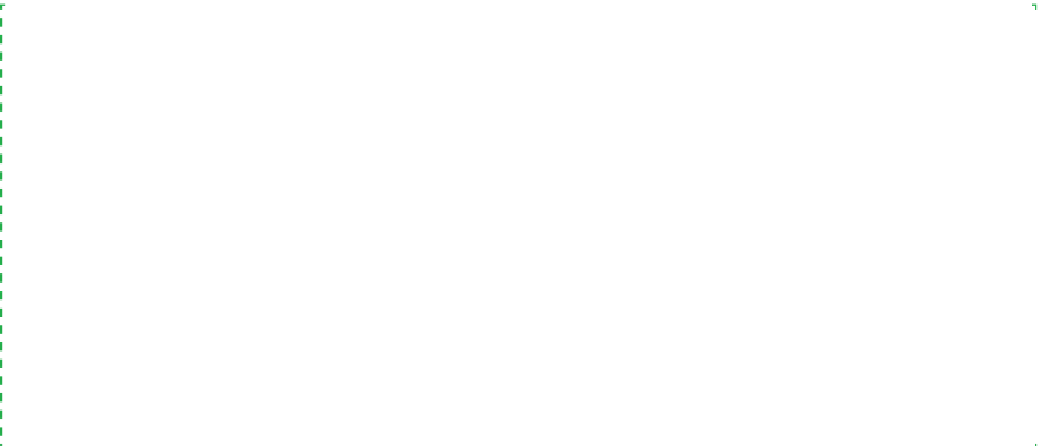Hardware Reference
In-Depth Information
Hanns.G HZ201HPB
Samsung P2050
(
http://www.samsung.com
)
ViewSonic VX2033wm
(
http://www.viewsonic.com
)
In the preceding edition, we allocated $120 to the display and recommended
three 17” CRT models from NEC, Samsung, and ViewSonic. Nowadays, $120
buys you a lot more display. The entry level for LCD displays is now a 19”
1440
×
900 model. (There are smaller displays available, but they generally cost
the same as a 19” model, if not more.) Basic models suitable for a budget sys-
tem cost $110 to $130. In the $130 to $160 range, you can buy a 20” model
with 1600
×
900 resolution, a nice step up. You're likely to be happy with any of
the models listed above, or their successors. Note that some models include
speakers and others do not.
Matching Displays to Video Adapters
In the past, gamers tended to choose only those LCD displays
that had the fastest response times, because many mainstream
displays had response times too slow to provide high-quality
gaming video. That's less of an issue nowadays, because all but
the least expensive LCD displays are fast enough to provide at
least reasonable gaming response.
Serious gamers also choose displays with native resolutions
that match the optimum video adapter settings for their
systems. For example, a gaming rig may be able to display 3D
games at 2560x1600 resolution, but only at unacceptably slow
frame rates. Rather than use such a high-resolution display, a
gamer might use a 1600x1050 display, at which resolution the
frame rates are acceptably fast.
the DVI video output and is more than fast enough to provide
excellent 2D video quality at its highest resolution. But if you
plan to do any 3D gaming with your budget system, be aware
that for many 3D games the GeForce 8200 will not be fast
enough to drive a high-resolution display at anything near full
resolution with usable frame rates.
If you don't want to install a faster video adapter—and perhaps
a faster processor as well—the alternatives are to use less
demanding game settings, accept lower frame rates, or run at
lower than nominal resolution, which may cause blockiness
and other video artifacts. With resource-intensive 3D games,
you may have to make all three of these compromises, and
even then performance may be unacceptable. Still, a budget
system isn't designed for serious 3D gaming, and this system
as configured can play many less demanding 3D games with
acceptable performance.
The ASRock K10N78M-PRO motherboard's integrated NVIDIA
GeForce 8200 video supports resolutions up to 1920x1200 on
ComponentSummary
Table 3-2 summarizes our component choices for the budget system. Not
counting shipping, sales tax, or software, the total for the budget system came
to $351. With display, the budget system cost $475, give or take. Not bad for a
fully equipped system. We could have made small economies here and there
to reduce the price further. For example, we might have saved $25 by buy-
ing a really cheap case (although we'd still have installed a $40 Antec Earth-
Watts 380 power supply, or something similar). We could have saved $10 on
the motherboard by accepting less capable integrated video and another $20
by using a slow single-core processor. Substituting a smaller hard drive might
have saved us another $15, and we could have cut maybe $5 from the total by
using a DVD-ROM drive rather than a DVD writer. All told, we might have got-
ten the cost of our budget system down into the $300 range, but we feel that
would have been a false economy.