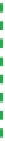Hardware Reference
In-Depth Information
between the keyboard and receiver, while RF keyboards do not. Most IR
keyboards and many RF keyboards provide limited range—as little as five
feet or so—which limits their utility to working around a desk without
cables tangling. Any wireless keyboard you buy should use standard AA,
AAA, or 9V alkaline or NiMH batteries rather than a proprietary battery
pack.
Ron Morse Comments
I have to put in a plug for the guys at
Unicomp, who still make the classic
IBM Model “M” keyboards to IBM's
original design and specifications
Recommendedkeyboardbrands
Logitech
(
http://www.logitech.com
)
and
Microsoft
(
http://www.microsoft.com
)
both produce a wide range of excellent keyboards, one of which is almost
certainly right for you. Even their basic models are well built and reliable. The
more expensive models add features such as RF or Bluetooth wireless connec-
tivity, programmable function keys, and so on.
They're heavy so they don't move
around and have the same key spac-
ing and “touch” as the IBM Selectric
typewriter. They're built like tanks
(mine has been in daily use since
1994).
No other keyboard has the glorious
tactile response of the Model “M,”
and there is absolutely no ambigu-
ity about whether a keystroke has
registered or not. Not to mention
the wonderful clicky noise that tells
everyone in the room you're gettin'
'er done.
Mice
Choosing a mouse is much like choosing a keyboard. Personal preference is
by far the most important consideration. If possible, try a mouse before you
buy it.
Use the following guidelines when choosing a mouse:
Unicomp sells a number of styles and
sizes starting at about $70, including
customized models for point of sale
or other special purposes. There's
even a Linux model (no, you don't
have to build it yourself ). They also
sell the same keyboards with quiet,
rubber dome key switches instead
of the traditional “buckling spring”
design for use in quiet environments.
Unicomp keyboards can be ordered
with either the mini-DIN (PS/2) or
USB interface.
• Mice are available in various sizes and shapes, including small mice in-
tended for children, notebook-sized mice, the formerly standard “Dove
bar” size, the mainstream ergonomic mouse, and some oversized mice
that have many buttons and extra features. Most people find standard-
sized mice comfortable to use for short periods, but if you use a mouse for
longer periods small differences in size and shape often make a big differ-
ence in comfort and usability. Although oversized mice provide attractive
features and functions, people with small hands may find such mice too
large to use comfortably. Pay particular attention to mouse shape if you
are left-handed. Although asymmetric ergonomic mice are often claimed
to be equally usable by left- and right-handers, many lefties find them un-
comfortable and resort to right-handed mousing. Some manufacturers,
including Logitech, produce symmetric ergonomic mice.
Small Hands, Big Mouse
Don't assume that hand size and mouse size are necessarily related. For example,
Barbara, who has small hands, prefers the Microsoft IntelliMouse Explorer, which is
an oversized mouse. She found that using a standard or small mouse for long peri-
ods caused her hand to hurt. Changing to a large mouse solved the problem.
• Get a wheel mouse. Although some applications do not support the
wheel, those that do are the ones most people are likely to use a great
deal—Microsoft Office, Internet Explorer, Firefox, and so on. Using the
wheel greatly improves mouse functionality by reducing the amount of
mouse movement needed to navigate web pages and documents. Mice
with a tilt-wheel allow you to scroll vertically and horizontally.