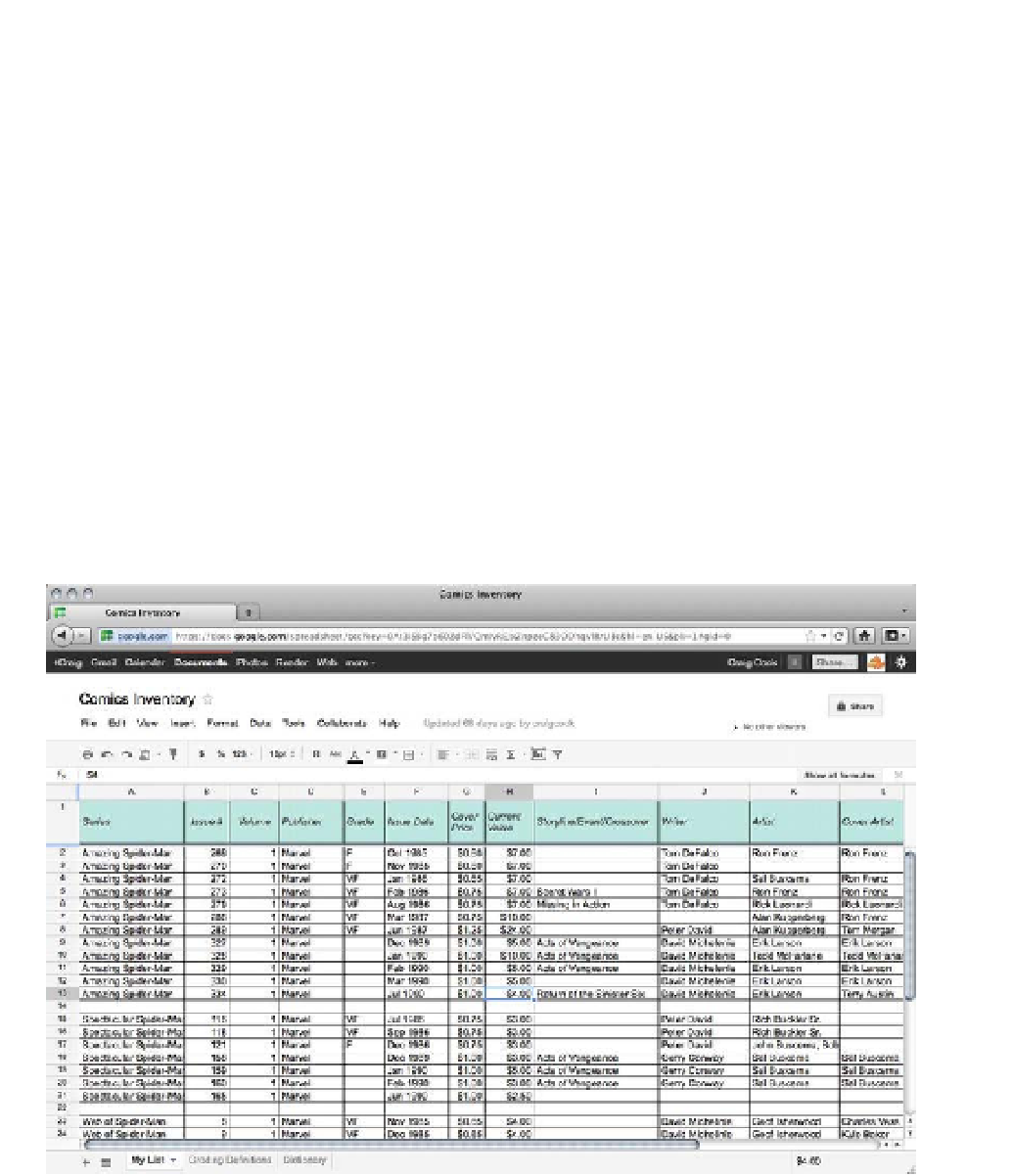HTML and CSS Reference
In-Depth Information
elements. All the useful elements from previous versions of HTML have been kept, but HTML5 eliminates
some legacy elements that have outlived their usefulness. You'll learn all about the elements of HTML5,
both old and new, in detail throughout the rest of this topic.
Also new in HTML5 are elements for embedding rich media in documents. Images have been on the Web
almost from the beginning, but for years authors had to rely on third-party plug-in applications—such as
Adobe's Flash or Apple's QuickTime—to play sound and video over the Web. HTML5 makes it possible to
play sound and video natively in the browser, without plug-ins. HTML5 also brings the
canvas
element, an
area in a document where scripts and programs can draw live graphics. You'll learn more about
embedding media in Chapter 5.
After all our “the Web is made of documents” talk, we shouldn't gloss over the prevalence of
web
applications
. A web application might be similar to other computer applications you're familiar with—like an
e-mail program, a word processor, or the spreadsheet shown in Figure 1-1—but it works directly in a web
browser. Under the surface, a great many web apps are actually nothing more than enhanced documents,
using sophisticated code to manipulate HTML right before your eyes, yet still built on that same HTML
foundation. HTML5 is being written with web apps in mind, offering new abilities and frameworks to
enhance the applications built on top of it.
Figure 1-1. A Google Docs spreadsheet offers most of the features of a desktop spreadsheet application
like Microsoft Excel, but runs within a web browser and stores its data online. This web app is built entirely
with HTML, CSS, and JavaScript.