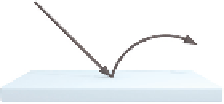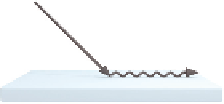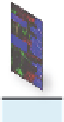Graphics Reference
In-Depth Information
Figure 3.3.
Depiction of collision responses, left to right: bounce, float, absorb.
[Ap-
peared in [Gunther et al. 12] and reproduced by kind permission of the Eurographics
Association.]
Preview
rendering
Simulation
step
Surface
update
Gammaton
update
Composition
Aging
process
Export aged
textures
Figure 3.4.
Illustration of the simulation pipeline.
[Appeared in [Gunther et al. 12] and
reproduced by kind permission of the Eurographics Association.]
between the gammatons and the hit surfaces (detailed in Section 3.3.3). This
happens in two consecutive steps: a rasterization pass to drop material into the
material atlas
and a transform feedback pass to update the gammaton material.
Moreover, we determine the subsequent behavior of the gammatons by Russian
Roulette (e.g., float, bounce, or absorb) and specify their velocity for the next
iteration. In the following stage, the
aging process
, aging rules are applied, e.g.,
rusting in the presence of water and metal. To select the rule set, we use dynamic
shader linkage, further explained in Section 3.3.4. Based on the material stored
in the
material atlas
(Section 3.3.1) we compose texture maps for the aged dif-
fuse color, shininess, surface normal, and height in the
composition stage
(Section
3.3.5). These maps can be used for preview rendering (Section 3.4) and can be
exported (alongside all additional material atlas data), for instance, for external
use in game engines or DCC tools.
3.3 Simulation
3.3.1 The Material Atlas
In order to decouple the weathering operations from the scene complexity, we
maintain all simulation-relevant material, surface, and normalization data in a
texture atlas, which we refer to as
material atlas
, depicted in Figure 3.5. Thereby,
the amount of material carried by gammatons or resting on a surface—the latter is