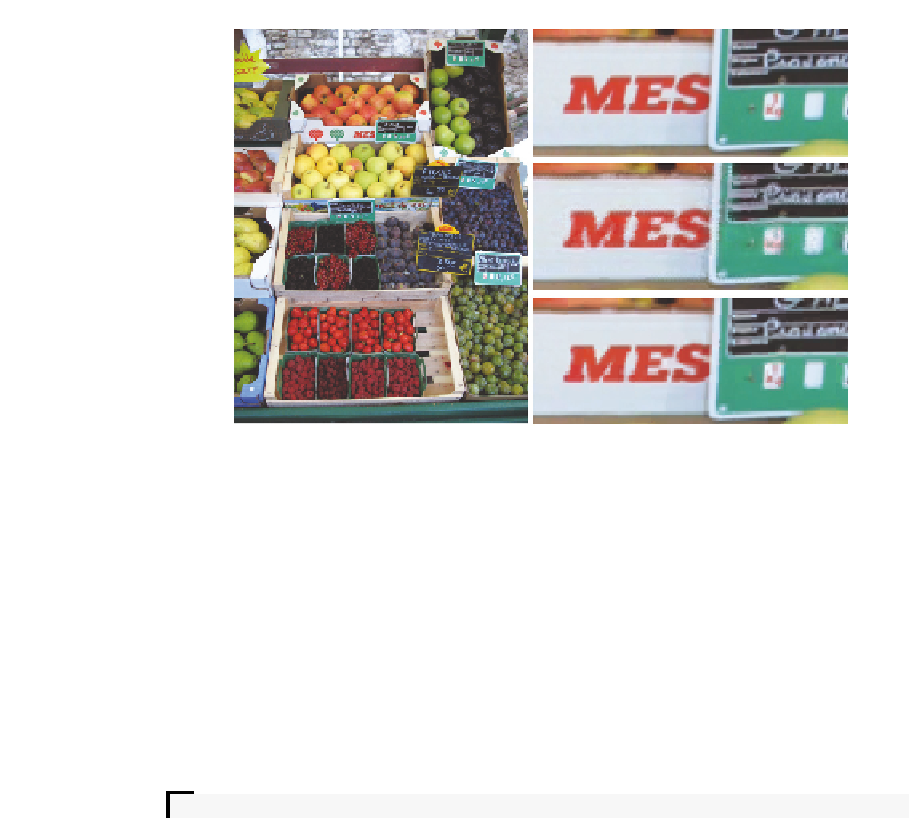Graphics Reference
In-Depth Information
Figure 6.2.
From top to bottom on the right we see a close up of the original image,
the 2 bpp PVRTC [Fenney 03] compressed image, then the 2 bpp ASTC image at the
bottom.
6.4 Getting Started
After downloading the evaluation compression program [Mali 14a], the command
line interface can be used to compress textures. This program supports input
images in PNG, Targa, JPEG, GIF(non-animated only), BMP, Radiance HDR,
Khronos Texture KTX, DirectDraw Surface DDS, and Half-Float-TGA. There is
also limited support for OpenEXR.
The
astcenc
application provides a full list of available command line argu-
ments. The most basic commands are
astcenc
−
c
<
input
.
file
><
output
.
file
><
rate
>
[
options
]
The
-c
tells the program to compress the first file and save the compressed
form into the second file. The rate is used to decide a block size. A block size can
either be directly chosen as block size, such as 5
3, or the algorithm
can be given the bpp to aim for and it will choose automatically. The bit rate
must always have one decimal place, in the range 8.0 to 0.8 (or as low as 0.6 for
3D textures).
When wishing to decompress a texture to view, use the following command:
×
4or3
×
3
×
astcenc
−
d
<
input
.
file
><
output
.
file
>
[
options
]