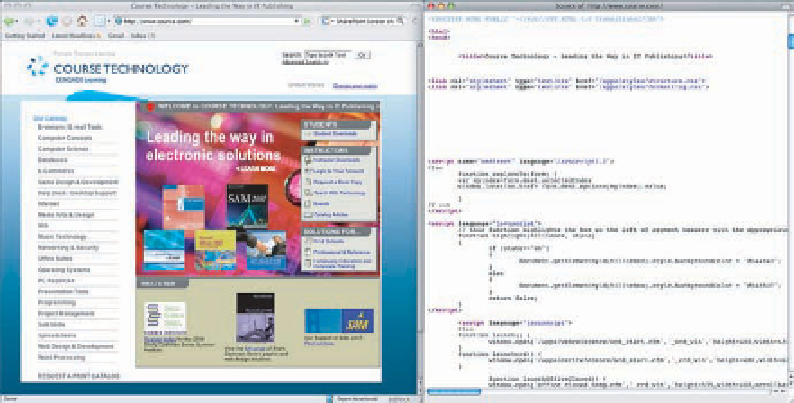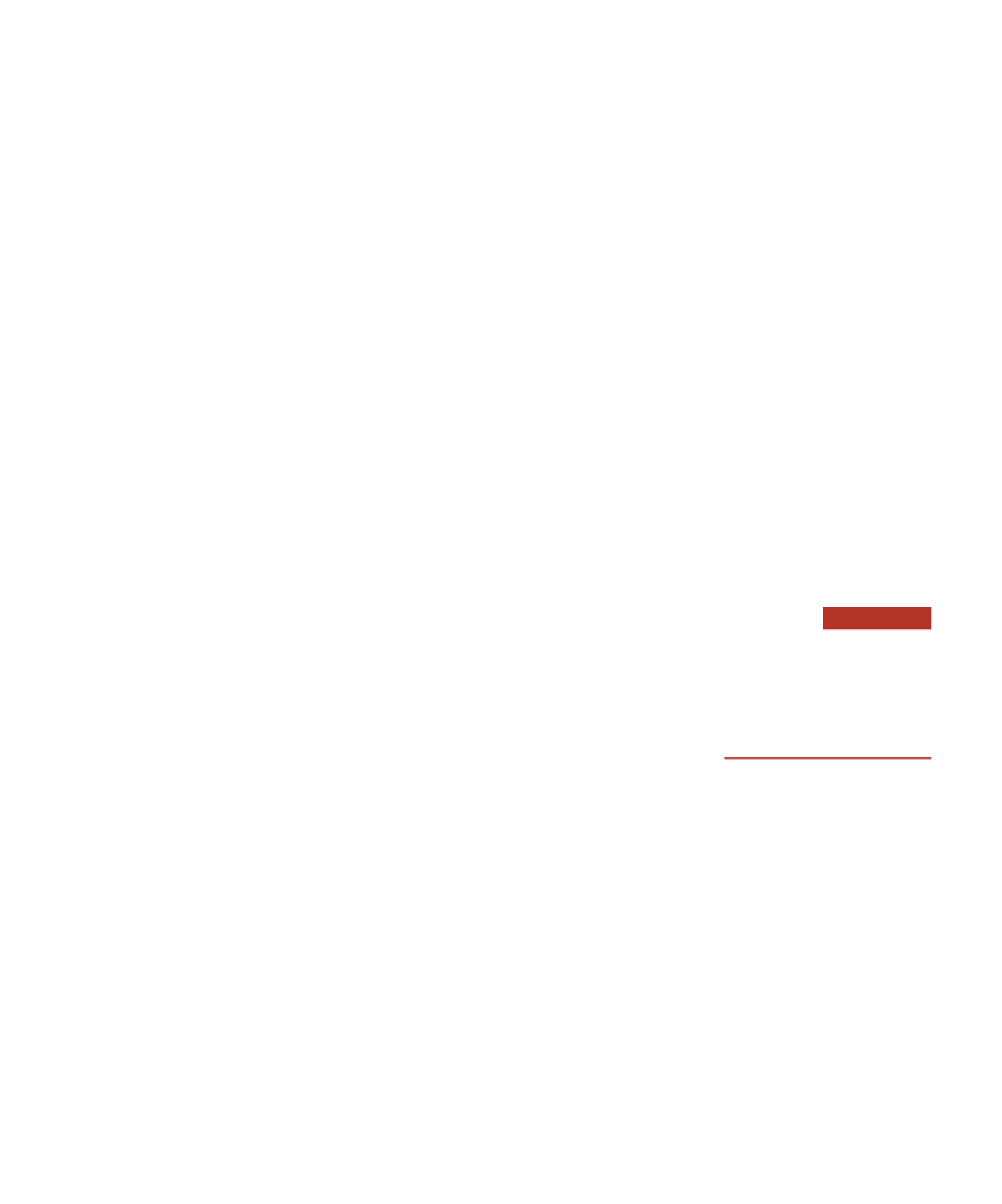Information Technology Reference
In-Depth Information
This setting can apply to any Web page you prefer. A
corporate Web portal
refers to the
company's Internet site, which is a gateway or entry point to corporate data and resources.
Hypertext Markup Language (HTML)
is the standard page description language for
Web pages. One way to think about HTML is as a set of highlighter pens that you use to
mark up plain text to make it a Web page—red for the headings, yellow for bold, and so on.
The
HTML tags
let the browser know how to format the text: as a heading, list, or body
text, for example. Users “mark up” a page by placing HTML tags before and after a word or
words. For example, to turn a sentence into a heading, you place the <h1> tag at the start of
the sentence. At the end of the sentence, you place the closing tag </h1>. When you view
this page in your browser, the sentence will be displayed as a heading. HTML also provides
tags to import objects stored in files, such as photos, audio, and movies, into a Web page. In
short, a Web page is made up of three components: text, tags, and references to files. The
text is your message, the tags are codes that mark the way words will be displayed, and
the references to files insert photos and media into the Web page at specific locations. All
HTML tags are enclosed in a set of angle brackets (< and >), such as <h2>. The closing
tag has a forward slash in it, such as </b> for closing bold. Consider the following text
and tags:
Hypertext Markup Language
(HTML)
The standard page description
language for Web pages.
HTML tags
Codes that let the Web browser
know how to format text—as a
heading, as a list, or as body
text—and whether images, sound,
and other elements should be
inserted.
<h1 align=”center”>Principles of Information Systems</h1>
This HTML code centers Principles of Information Systems as a major, or level 1, heading.
The “h1” in the HTML code indicates a first-level heading. On some browsers, the heading
might be 14-point type with a Times Roman font. On other browsers, it might be a larger
18-point type in a different font. Figure 7.6 shows a simple document and its corresponding
HTML tags. Notice the <html> tag at the top indicating the beginning of the HTML code.
The <title> indicates the beginning of the title: “Course Technology—Leading the Way in
IT Publishing.” The </title> tag indicates the end of the title.
Figure 7.6
Sample Hypertext Markup
Language
The window on the left is a Web
document, and the window on the
right shows the corresponding
HTML tags.
Some newer Web standards are gaining in popularity, including Extensible Markup Lan-
guage (XML), Extensible Hypertext Markup Language (XHTML), Cascading Style Sheets
(CSS), Dynamic HTML (DHMTL), and Wireless Markup Language (WML), which can dis-
play Web pages on small screens such as smartphones and PDAs. XHTML is a combination
of XML and HTML that has been approved by the World Wide Web Consortium (W3C).
Extensible Markup Language (XML)
is a markup language for Web documents
containing structured information, including words and pictures. XML does not have a
predefined tag set. With HTML, for example, the <h1> tag always means a first-level heading.
The content and formatting are contained in the same HTML document. XML Web
documents contain the content of a Web page. The formatting of the content is contained
in a style sheet. A few typical instructions in XML follow:
Extensible Markup Language
(XML)
The markup language for Web
documents containing structured
information, including words,
pictures, and other elements.