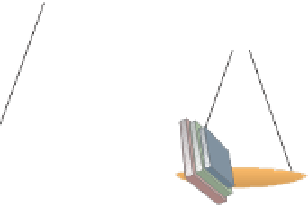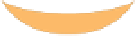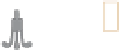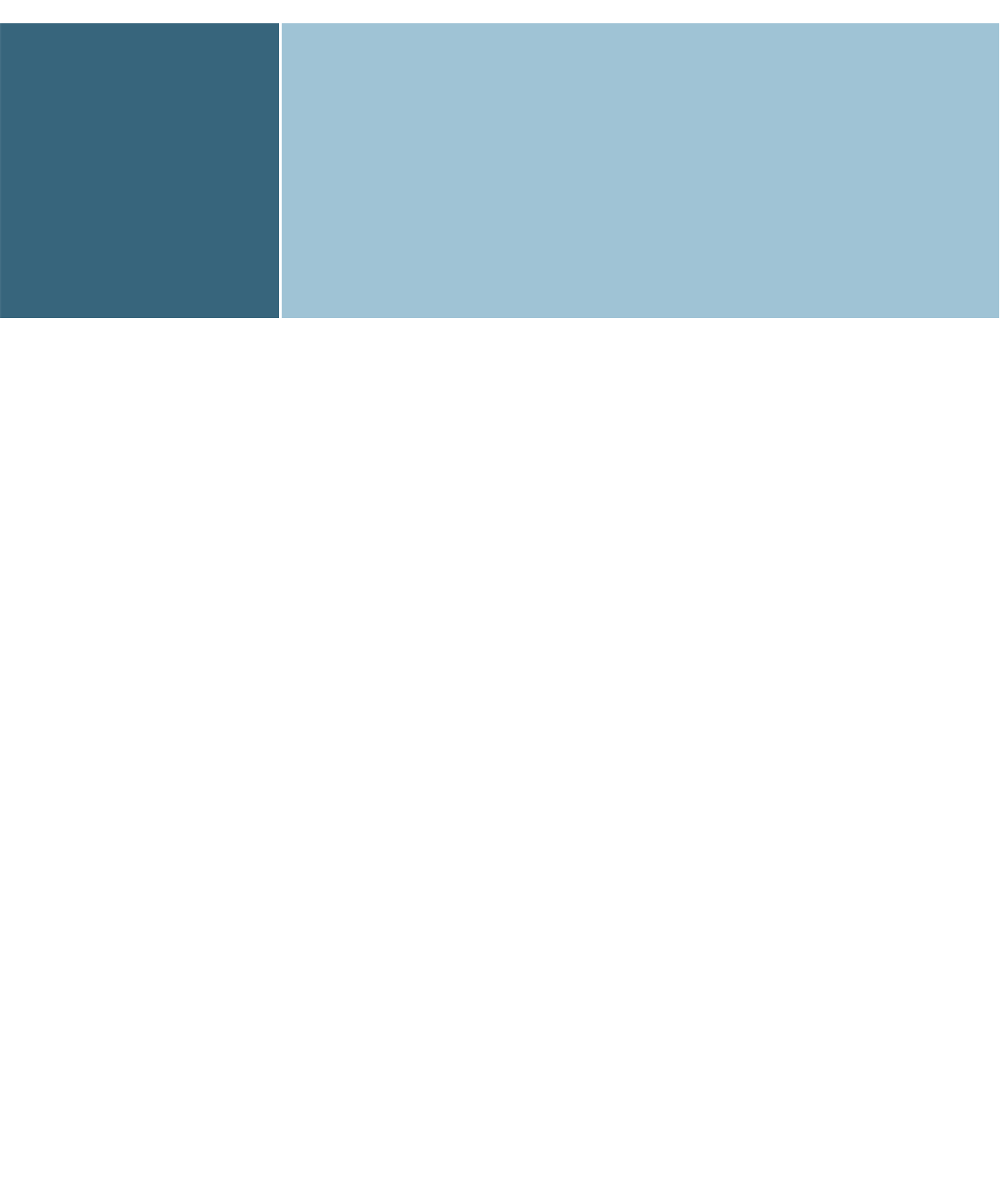Information Technology Reference
In-Depth Information
Software is indispensable for any computer system and the people using it. In this
chapter, you will learn about systems and application software. Without systems
software, computers would not be able to input data from a keyboard, make calcula-
tions, or print results. Application software is the key to helping you achieve your
career goals. Sales representatives use software to enter sales orders and help their
customers get what they want. Stock and bond traders use software to make split-
second decisions involving millions of dollars. Scientists use software to analyze the
threat of global warming. Regardless of your job, you most likely will use software
to help you advance in your career and earn higher wages. Today, most organizations
could not function without accounting software to print payroll checks, enter sales
orders, and send out bills. You can also use software to help you prepare your per-
sonal income taxes, keep a budget, and play entertaining games. Software can truly
advance your career and enrich your life. We begin with an overview of software.
Why Learn About
Software?
Software has a profound impact on individuals and organizations. It can make the difference
between profits and losses, and between financial health and bankruptcy. As Figure 4.1 shows,
companies recognize this impact and spend more on software than on computer hardware.
Figure 4.1
The Importance of Software in
Business
Since the 1950s, businesses have
greatly increased their
expenditures on software compared
with hardware.
Hardware
Software
$
As you learned in Chapter 1, software consists of computer programs that control the work-
ings of computer hardware.
Computer programs
are sequences of instructions for the
computer.
Documentation
describes the program functions to help the user operate the
computer system. The program displays some documentation on screen, while other forms
appear in external resources, such as printed manuals. People using commercially available
software are usually asked to read and agree to End-User License Agreements (EULAs). After
reading the EULA, you normally have to click an “I agree” button before you can use the
software, which can be one of two basic types: systems software and application software.
computer programs
Sequences of instructions for the
computer.
documentation
The text that describes the program
functions to help the user operate
the computer system.
Systems Software
Systems software is the set of programs that coordinates the activities and functions of the
hardware and other programs throughout the computer system. Each type of systems software
is designed for a specific CPU and class of hardware. The combination of a hardware con-
figuration and systems software is known as a computer system platform.