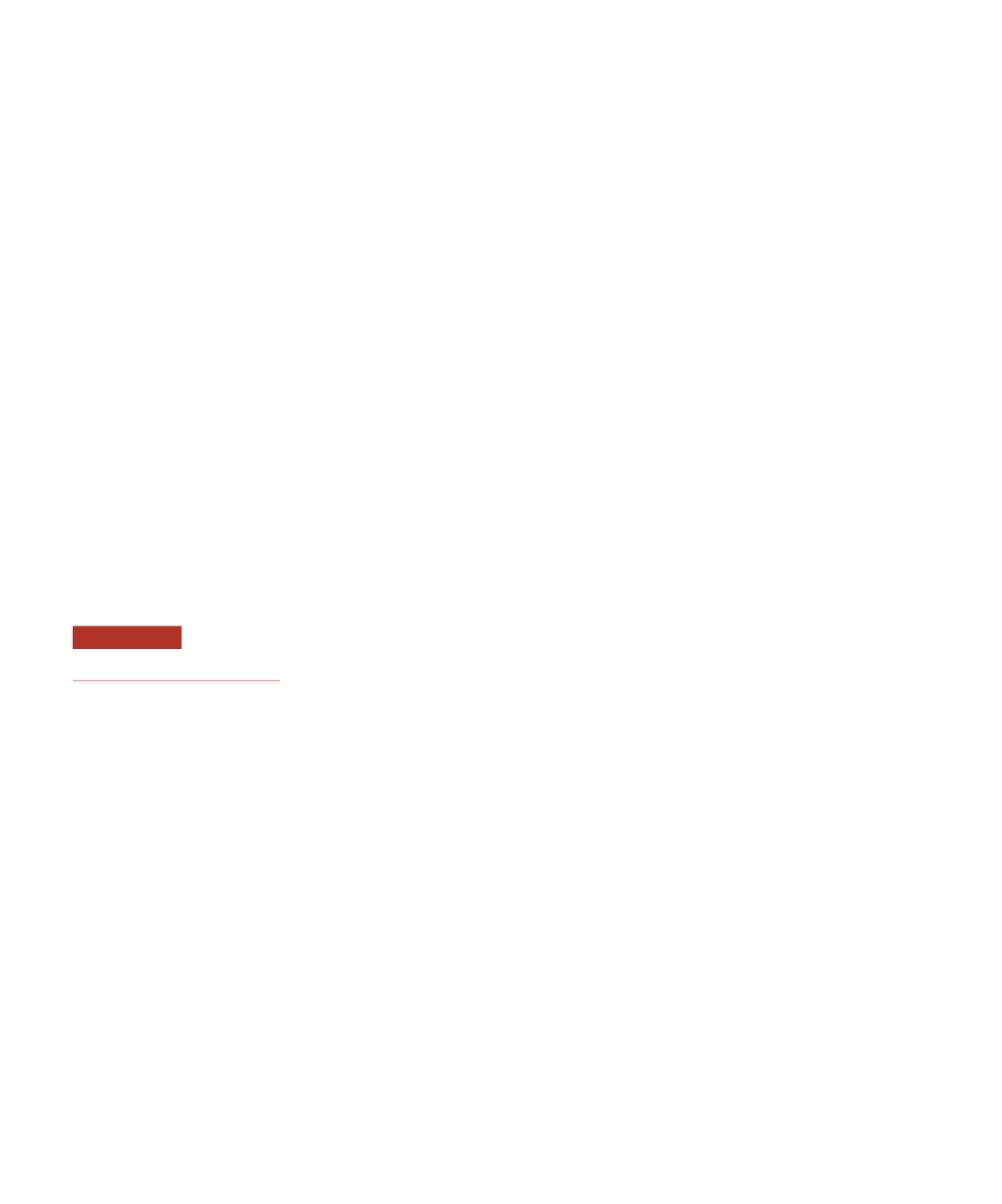Information Technology Reference
In-Depth Information
Researchers are taking many approaches to con-
tinue to improve the performance of computers
including using sophisticated tri-gate transistors,
forming tiny computer circuits from carbon nano-
tubes only a nanometer in diameter, and extreme
miniaturization using radio waves to manipulate
atoms into executing a simple computer program.
IBM developed technology to send information be-
tween processors using light pulses instead of elec-
trical signals. If the technology proves practical, it
could lead to microprocessors that are 100 times
faster and that require one-tenth the power of today's
processors.
8
The Aeroflex MIP7000 family of
MIPS processors provides high-
performance and low-power solu-
tions for microprocessor products.
(Source: Courtesy of Aeroflex Incor-
porated.)
Memory Characteristics and Functions
Main memory is located physically close to the CPU, but not on the CPU chip itself. It
provides the CPU with a working storage area for program instructions and data. The chief
feature of memory is that it rapidly provides the data and instructions to the CPU.
Storage Capacity
Like the CPU, memory devices contain thousands of circuits imprinted on a silicon chip.
Each circuit is either conducting electrical current (on) or not conducting current (off). Data
is stored in memory as a combination of on or off circuit states. Usually, 8 bits are used to
represent a character, such as the letter
A
. Eight bits together form a
byte (B)
. In most cases,
storage capacity is measured in bytes, with 1 byte equivalent to one character of data. The
contents of the Library of Congress, with over 126 million items and 530 miles of book-
shelves, would require about 20 petabytes of digital storage. Table 3.1 lists units for measuring
computer storage.
byte (B)
Eight bits that together represent a
single character of data.
Table 3.1
Number of Bytes
Name
Abbreviation
Computer Storage Units
Byte
B
1
Kilobyte
KB
2
10
or approximately 1,024 bytes
Megabyte
MB
2
20
or 1,024 kilobytes (about 1 million)
Gigabyte
GB
2
30
or 1,024 megabytes (about 1 billion)
Terabyte
TB
2
40
or 1,024 gigabytes (about 1 trillion)
Petabyte
PB
2
50
or 1,024 terabytes (about 1 quadrillion)
Exabyte
EB
2
60
or 1,024 petabytes (about 1 quintillion)
Types of Memory
Computer memory can take several forms, as shown in Table 3.2. Instructions or data can
be temporarily stored in and read from
random access memory (RAM)
. With the current
design of RAM chips, they are volatile storage devices, meaning they lose their contents if
the current is turned off or disrupted (as in a power surge, brownout, or electrical noise
generated by lightning or nearby machines). RAM chips are mounted directly on the com-
puter's main circuit board or in other chips mounted on peripheral cards that plug into the
main circuit board. These RAM chips consist of millions of switches that are sensitive to
changes in electric current.
random access memory (RAM)
A form of memory in which instruc-
tions or data can be temporarily
stored.