HTML and CSS Reference
In-Depth Information
<br/>
<!-- Line break. Following text begins at the left margin.
-->
<hr/>
<!-- Horizontal rule. Draws a line across the page. -->
Attributes are written in name and value pairs with an equals sign
(=)
between and with the value enclosed in double quote marks. here should
not be any spaces around the equals sign, because spaces are used to separate
attribute-value pairs from each other. he ordering of attributes in a list does
not matter.
Although it is usually clear whether a number or a character string is
needed, the value of an attribute should always be appropriate to the domain
of that attribute. Unexpected values can have unexpected results. HTML char-
acter entities are recognized inside attribute values, but other HTML markup
is not. Single quote marks and apostrophes are allowed inside attribute values,
but double quotes are unwelcome troublemakers. he double-quote character
entity,
"
, should be used instead.
Note:
The HTML5 specification does not require quotation marks around
attribute values if the meaning is unambiguous, however other versions of
HTML do require them. I think it is a good practice to always enclose attri-
bute values in quotes.
he following tag speciies that an inline image should be inserted into the
page. It has two attributes:
src
, whose value is the name (source) of the ile
containing the image data, and
alt
, which provides alternative information for
user agents that do not know how to present an image (or do not have anyone
to present it to):
<img src="corplogo.gif" alt="Logocorp Inc."/>
Here are a few more examples of container elements:
<title>
Don Quixote's Home Page
</title>
<strong>
Strong emphasis, usually bold
</strong>
<a href="catalog.html">
Our New Catalog
</a>
he
title
element provides the title that appears in the top of the window.
It is valid only inside the head element. Like most
head
elements, it cannot
contain any nested elements. he other two markup examples can appear only
in the document body. he
strong
element tells a user agent that the contained
content should be given strong emphasis. Visually, this defaults to boldface