HTML and CSS Reference
In-Depth Information
link
elements can be used to import external resources that augment the
current document or inform user agents about the relationship that exists
between the current document and other documents on the Web. Each link is
handled separately. If two
link
elements have the same
rel
attribute, they each
count as a separate reference or resource. For instance, given two stylesheet
links, such as these:
<link rel="stylesheet" href="styles1.css" type="text/css"/>
<link rel="stylesheet" href="styles2.css" type="text/css"/>
the browser irst loads all the CSS rules in
styles1.css
and then adds all the
CSS rules in
styles2.css
. he normal rules of CSS cascading then apply to the
combined stylesheet.
he behavior a browser should follow for links to external resources
depends on the
rel
attribute's value and, in some instances, the value of a
type
attribute.
link
elements that provide relationship context for the current docu-
ment are mostly ignored by browsers but do provide important information to
search robots and other interested user agents.
Here are
rel
values and their
href
descriptions for resource links:
.
stylesheet
he URL of a stylesheet that will be imported into the
document at that point.
.
sidebar
he document should be retrieved and loaded into the brows-
er's sidebar, if it has one.
.
icon
Imports a favorites icon to represent the current document in the
browser.
.
prefetch
Speciies that a resource should be preemptively fetched and
cached.
Firefox, Chrome, Safari, and Opera also recognize the
rel
attribute value
“alternate stylesheet"
, which instructs the browser to present an option to
the user to switch stylesheets.
Here are
rel
values and their
href
descriptions for relationship links:
.
alternate
An alternative representation of the current document, such
as an RSS feed.
.
archives
A collection of records that the current document belongs to
or might belong to in the future.