HTML and CSS Reference
In-Depth Information
Up to this point, we have described uses of HTML only within the frame-
work of the Web. HTML, however, has other uses. In fact, it is probably safe
to say that we receive more HTML formatted messages in our email inboxes
every day
2
than the number of web pages we visit. With the advent of iPhones,
BlackBerrys, and other email-capable mobile devices, HTML is with us every-
where we go.
HTML in email presents particular challenges. From a technical perspec-
tive, an HTML email message is actually an attachment to a message using
the Multipurpose Internet Mail Extensions (MIME) standard. It is up to the
receiving email client whether to display the original text-only message or the
HTML marked-up attachment. It also decides whether to display any other
attachments (such as images) inline or as attached iles. An email client may
be a stand-alone email application such as Microsot's Outlook or Apple's Mail
programs; a Web-based application such as Google's Gmail, Yahoo! Mail, or
Microsot's Hotmail; or a wide variety of clients on just about any device con-
nected to the Internet. Support for HTML, even in the more popular email
clients, is not as strong as with the major Web browsers: Firefox, Internet
Explorer, Safari, Chrome, and Opera. In addition, speciic issues with input
forms, JavaScript functions, and CSS can be frustrating to both email senders
and recipients.
Most of the popular email clients, both Web-based and stand-alone applica-
tions, do not permit the direct entry and editing of HTML markup in mes-
sages. his is true even though they feature WYSIWYG editing environments
and tools that generate HTML markup. It is possible to get around these limi-
tations by composing a message using an HTML editor, displaying the result
in a Web browser, copying the result from the browser, and pasting it into an
email message. However, this method is cumbersome and ofers no guarantee
that the message your recipients see will look like the preview you saw before
sending it.
Most email messages do not need the kind of formatting that goes into a
web page. Simply being able to make text bold or italic, to change the type-
face or size, or to give it some color is enough. Ater all, email messages are
personal. hey are not analyzed and indexed by search engines, so the seman-
tic description function of HTML is unimportant. Yet we receive dozens of
highly formatted messages every day. his raises the questions of where all
these HTML email messages—newsletters, product promotions, and other
2.
Most of which is discarded as spam.