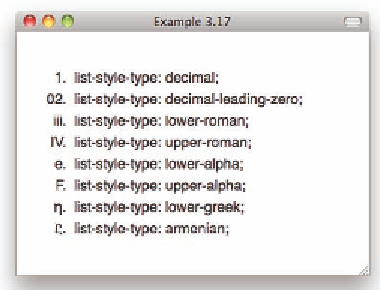HTML and CSS Reference
In-Depth Information
Example 3.17: HTML and CSS for displaying ordered list style
types
(continued)
<body>
<ol>
<li style="list-style-type: decimal;"></li>
<li style="list-style-type: decimal-leading-zero;"></li>
<li style="list-style-type: lower-roman;"></li>
<li style="list-style-type: upper-roman;"></li>
<li style="list-style-type: lower-alpha;"></li>
<li style="list-style-type: upper-alpha;"></li>
<li style="list-style-type: lower-greek;"></li>
<li style="list-style-type: armenian;"></li>
</ol>
</body>
</html>
Figure 3.17: An ordered list showing eight different style types
here is order even in unordered lists. he
list-style-type
property sets the
type of list as well as the marker used. An ordered list element behaves just like
an unordered list element if the
list-style-type
value is
disc
,
circle
, or
square
.
Likewise, an unordered list element behaves just like an ordered list element if
its
list-style-type
value is one of the keywords for an ordered type. Every list
has an internal counter that keeps track of the array of list items no matter if