HTML and CSS Reference
In-Depth Information
here is little point in controlling the foreground color of text if there isn't also
a way to specify background colors. he background-color property does just
that, using the same color value notation as the foreground color property. For
example:
body
{ background-color: #eee; }
/* very light gray */
ul.hilite
{ background-color: yellow; }
div.tip
{ background-color: rbg(204,204,255); }
/* light blue */
he background color ills the entire area occupied by the element, includ-
ing the padding and extending to the outer edge of the border. he HTML
code in Example 3.8 features a division with a fat dotted border. he result is
shown in Figure 3.8.
Example 3.8: HTML and CSS for background colors
<!DOCTYPE html>
<html>
<head>
<title>Example 3.8</title>
<style type="text/css">
body { background-color: #aaa; }
/* light gray page */
div { color: white;
/* white text and border */
width: 100px;
height: 160px;
margin: 36px;
font-size: 4em;
border: 10px dotted;
/* not a solid border */
background-color: #333;
/* dark gray background */
}
</style>
</head>
<body>
<div align="center">
1
¢</div>
</body>
</html>