HTML and CSS Reference
In-Depth Information
p.intro em
{ font-weight: bold; }
li:first
{ font-weight: 900; }
/* the bolder the better */
he
font-variant
property is basically for deining small-caps text. Here are a
couple examples:
h3.post-title
{ font-variant: small-caps; }
#outline dt
{ font-variant: normal; }
he
font-size
property provides a wide range of values to specify how big the
characters should appear. It can be given in pixels or as a named, relative, or
absolute size value. he named sizes are like clothing sizes:
xx-small
x-small
small
medium
large
x-large
xx-large
Relative values include the keywords
smaller
and
larger
; length values using
the
em
,
ex
, and
px
units; and percentages. he absolute size values are lengths of
inches
(in)
, centimeters
(cm)
, millimeters
(mm)
, points
(pt)
, or picas
(pc)
.
he
medium
value should be about 16 pixels, although that may vary among
browsers, especially browsers on mobile devices. Example 3.5 displays a num-
ber of diferent font sizes using the :
before
pseudo-element to self-describe
each span element. his trick will not work with older versions of Internet
Explorer. Figure 3.5 shows how this code displays in my Firefox browser.
Example 3.5: HTML source code for displaying font size values
<!DOCTYPE html>
<html>
<head>
<title>Example 3.5</title>
<style type="text/css">