HTML and CSS Reference
In-Depth Information
Example 2.26: An input form that calls a form-to-email Cgi
script
(continued)
<body style="padding: 0px 36px;">
<h2 align="center">Join Us!</h2>
<form method="post" action="/cgi-bin/formmail.cgi">
<!-- Set hidden fields for email subject and recipient -->
<input type="hidden" name="subject" value="new user"/>
<input type="hidden" name="recipient" value="info@example.com"/>
<fieldset style="background-color: #eee">
<legend><strong>
Entry Form:
</strong></legend>
<!-- text input fields -->
<p>
Your Name:
<input type="text" name="fullname" size="40" required/>
</p>
<p>
Your Email:
<input type="email" name="email" size="40" required/>
</p>
<p>
Your Age:
<input type="number" name="age" size="3" required maxlength="3"/>
<small>You must be over 18 years of age</small>
</p>
<p>
Web Page:
<input type="url" name="web" value="http://" size="40"/>
</p>
<!-- radio buttons -->
<p>
Gender:
<label><input type="radio" name="sex"
value="male" checked/>
Male
</label>
<label><input type="radio" name="sex"
value="female"/>
Female
</label>
<label><input type="radio" name="sex"