HTML and CSS Reference
In-Depth Information
alternative description of the image that can be read by robots and displayed
by browsers if the image is unavailable or cannot be displayed for some reason.
he alternative text should not be considered a description of the image. It is
replacement text content for situations where an image cannot be displayed.
Example 2.22 displays a page with two small, inline images. he second
image is the anchor of a link and is given a blue border, as shown in Fig-
ure 2.22. Note the use of the
align
attribute in the second image tag to align
the “top” of the image with the top of the line of text it is embedded in.
Example 2.22: inline images
<!DOCTYPE html>
<html>
<head>
<title>Example 2.22</title>
</style>
</head>
<body>
<h1>
Inline Images
</h1>
<p>
Have you seen this person?
<img src="mystery_man.png" alt="Mystery Man"/></p>
<p><a href="report.html"
title="Report sighting"><img src="bigYes.png" alt="Yes"
align="top"/></a>
Please let us know.
</p>
</body>
</html>