Graphics Programs Reference
In-Depth Information
To create a Dome light in the scene, we need to perform the following steps:
1. Click to switch to the
Orthographic - Front Scene
view.
2. On the V-Ray lights toolbar, click on the Dome light option.
3. Left-click once in the viewport to set a starting point for the light's creation
(somewhere around the midpoint of the building will be good).
4. Then move up in the blue axis and click a second time on a point roughly
halfway between our building and the spotlight.
Note
These two points simply set the scale at which the dome light gizmo will
be created in the scene. We need to be aware that both the scale and
positioning of this gizmo in the scene make no difference at all to either
the level or type of illumination that we get from the dome light. The only
thing we need to take into account is the fact that its orientation does mat-
ter. Indeed, because this is a direct light, turning the dome on its side will
in fact give us a sideways dome of directional light, which can in some
instances be quite a handy trick to have available.
Once created, you should have something that looks pretty close to the screenshot
we have here:
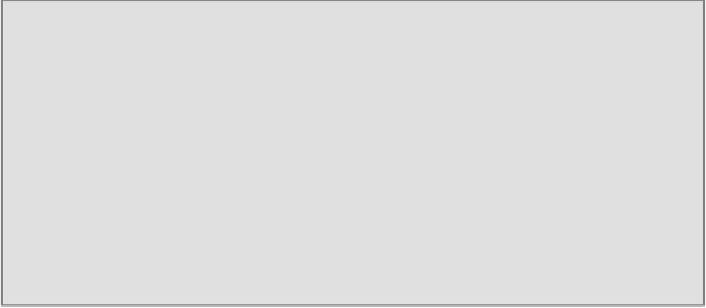
Search WWH ::

Custom Search