Graphics Programs Reference
In-Depth Information
All of this means that we need to be as conscientious as ever concerning the de-
mands that we place on our system, taking care that we are not adding more com-
putational load on to a scene than is really necessary.
In this instance, if we were to use an Omni light as our Sun, we would really be mak-
ing use of just a small fraction of the 360 degrees of light that it would be emitting.
Even when not directly lighting scene geometry, V-Ray still has to calculate the light
emitted from it. So, in this situation, making use of a directional spotlight would seem
to be a much more sensible use of resources.
To add a V-Ray spotlight to the scene that can function as our Sun, we first of all
need to perform the following steps:
1. Switch our view by clicking on the
Orthographic - Front Scene
tab.
2. Now, we can click on the spotlight button up on the V-Ray Lights toolbar.
3. Then, left-click on the upper-right corner of the viewport to create our spot-
light.
As positioning and rotating a spotlight into the required location can take a little bit of
time, you can use the following screenshots to place your own spotlight at the same
location as mine:
Alternatively, for the sake of speed, open the
Daylight_Interior_02.skp
scene
file from the
Exercise_Files
folder that has the spotlight already in position. With
that taken care of, if we switch back now to our POV (which is the main gallery view)
and take a render, we should see that we have (to a reasonable degree) recreated
the spots of direct light in front of the camera on our main gallery floor.
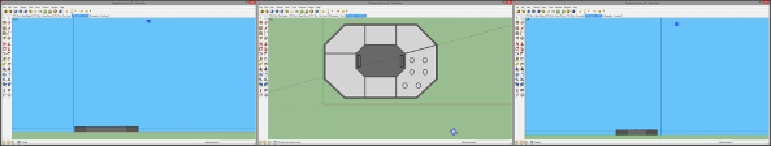
Search WWH ::

Custom Search