Graphics Programs Reference
In-Depth Information
Chapter 2. Lighting an Interior Daytime
Scene
If you are using both SketchUp and V-Ray as part of your creative toolset, there is
a very high probability that you are going to be producing at least some architectural
renders as a part of your day-to-day work. This invariably means that at some point
you will either want or need to try your hand at creating a natural-looking daylight in-
terior render. This will require an ability to create an efficient and believable daytime
lighting setup. In this chapter, we will make use of our
Daylight_Interior.skp
files to see how easy it is to create such a setup in V-Ray Version 2.0 for SketchUp.
Looking at our SketchUp scene
To take a look at the first of the scene files that we will be working with throughout
the duration of this topic, you may want to load the
Daylight_Interior_01.skp
file from the
Exercise_Files
folder that has been provided as a downloadable re-
source.
This scene contains a small gallery type building that has been designed and created
to give us both interior and exterior spaces in which we can work at creating lighting,
materials, camera composition, and so on, as well as providing a number of chal-
lenges that we will need to overcome as we move forward with our project.
We have also, by design, only populated one of the interior rooms in this building,
leaving you free to add your own set dressing to other areas, using them to do your
own exploration and experimentation with the concepts and tools that we will discuss
throughout this project.
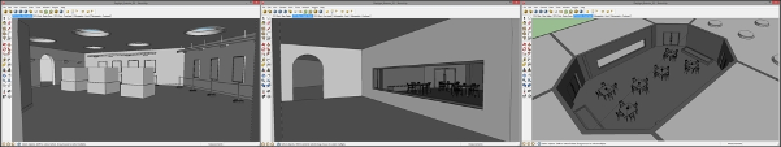
Search WWH ::

Custom Search