Graphics Programs Reference
In-Depth Information
Adding surface properties
Next, we need to apply some parameter changes that will help us add some realism
to our floor material. The first thing that we need are some reflections. To do this, we
need to specifically add reflection controls to our V-Ray standard material.
Note
Although V-Ray Version 2.0 in SketchUp, just like other applications such as 3ds
Max and Maya, now has a V-Ray Material that has all of the relevant paramet-
er sections such as reflection and refraction set up and ready to work, there are
some drawbacks to it that we will discuss in later chapters that preclude our use
of it in this instance.
In the
V-Ray material editor
, let's perform the following steps:
1. Right-click on the
My Floor
material.
2. In the pop-up menu, hover over the
Create Layer
option, and from that flyout,
choose the
Reflection
option.
3. Next, in the
General
area of the
Reflection
rollout, set the spinner next to
the reflection color swatch to a value of
0.25
. (We can double-click and type
the values in any of these fields if we want.)
Then, we need to click on the map button (
m
) next to the reflection color
swatch. In the texture editor parameters window that appears, click on the
map button (
m
) for the
Perpendicular
controls.
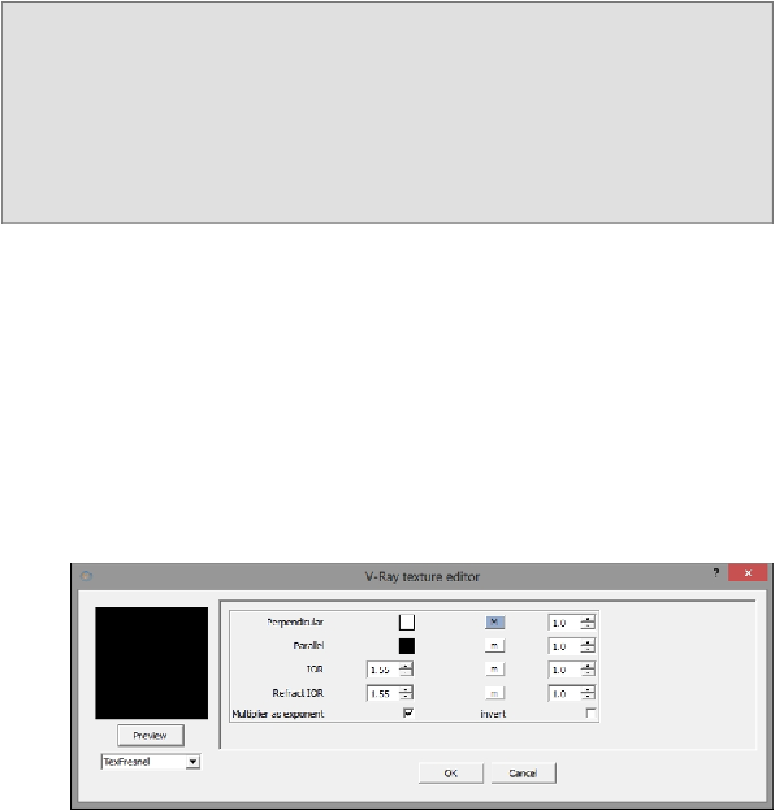
Search WWH ::

Custom Search