Graphics Programs Reference
In-Depth Information
Materials that make us believe!
This, of course, leads us nicely onto the subject of creating believable materials for
our models. Because this is just a quick start exercise and we will be devoting an
entire chapter to the development of some very specific materials in V-Ray, we will
deal with just two things here. First, we will demonstrate how to apply existing mater-
ials to various geometry elements in the scene. And second, we will walk through the
creation of a new floor material just to get a feel of how the V-Ray standard material
works.
To get started, we can either continue with our current file or open up the
Ch01_04_Materials.skp
file from the downloadable
Exercise_Files
folder.
This file essentially picks up where our lighting tweaks have left off. Let's introduce
ourselves straight away to the V-Ray material editor by going back to the V-Ray tool-
bar and clicking on the
M
(for material editor) button. This, of course, will open up the
editor window for us.
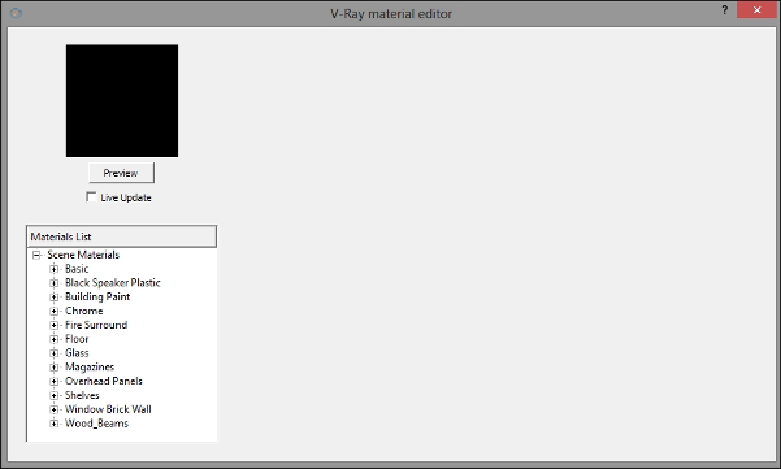
Search WWH ::

Custom Search