Graphics Programs Reference
In-Depth Information
1. In the
Current map
section, click on the
Save
button to place the map on
any storage device and/or folder that you like.
2. In my case, I will save it in the
Chapter_09
folder under
Exercise_Files
|
as
Model_Files
High_Quality_with_Override_material.vrmap
.
3. Next, we need to repeat these steps in the
Light cache
rollout. This makes
exactly the same UI controls available to us, so let's save the
Light cache
as
High_Quality_with_Override_material.vrlmap
.
Tip
Saving these GI solutions to disk is a trick that we can use to eliminate
color bleed completely from our render, given that the GI solutions have
been calculated for the most part using the light grey override material.
Be aware though, that due to both
Irradiance mapping
and
Light cache
being solutions calculated from the camera's point of view, these maps
will only work for the view in which they were created.
You may have noticed that we haven't turned on the
Ambient occlusion
option in the
Indirect illumination
rollout. This is because baking the AO
effect into the final renders means surrendering any kind of control over
it, and generally speaking that is not a good idea. Should we or the client
decide a little later that the AO effect is either too weak or too strong, we
may find that we have to do our high-quality renders all over again.
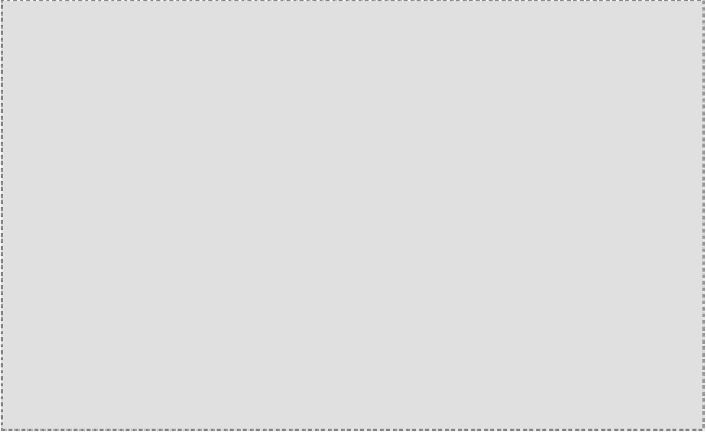
Search WWH ::

Custom Search