Graphics Programs Reference
In-Depth Information
You can download the example code files for all Packt topics you have pur-
chased from your account at
http://www.packtpub.com
. If you purchased this
topic elsewhere, you can visit
http://www.packtpub.com/support
and register to
have the files e-mailed directly to you.
Our first task is to immediately improve the visual engagement of our scene by find-
ing some interesting
Points Of View
(
POV
) from which to take our renders. While
setting these up, we will need to look for ways to apply as many of our rules of com-
position to the camera view as necessary in order to obtain a visually stronger and
more engaging final shot.
One extremely important thing to bear in mind at this stage of the process, and
something that I will be repeating throughout the pages of this topic, is the fact that
experimentation is really one of the
keys
to success! The more views or camera
angles we try, the more likely we are to find something that not only evokes the feel
or mood we want to convey, but also presents the scene in the manner we need.
As a skill-building exercise, let's use the start scene that we have already opened
and find as many interesting POV as possible from which the environment can be
rendered.
To help with this, we will need to make use of some key SketchUp tools. The major
view finding options that are typically used are shown in the following figure:
Note
This figure shows the tools as they appear on the SketchUp Large Toolset toolbar
rather than on the default Getting Started toolbar.
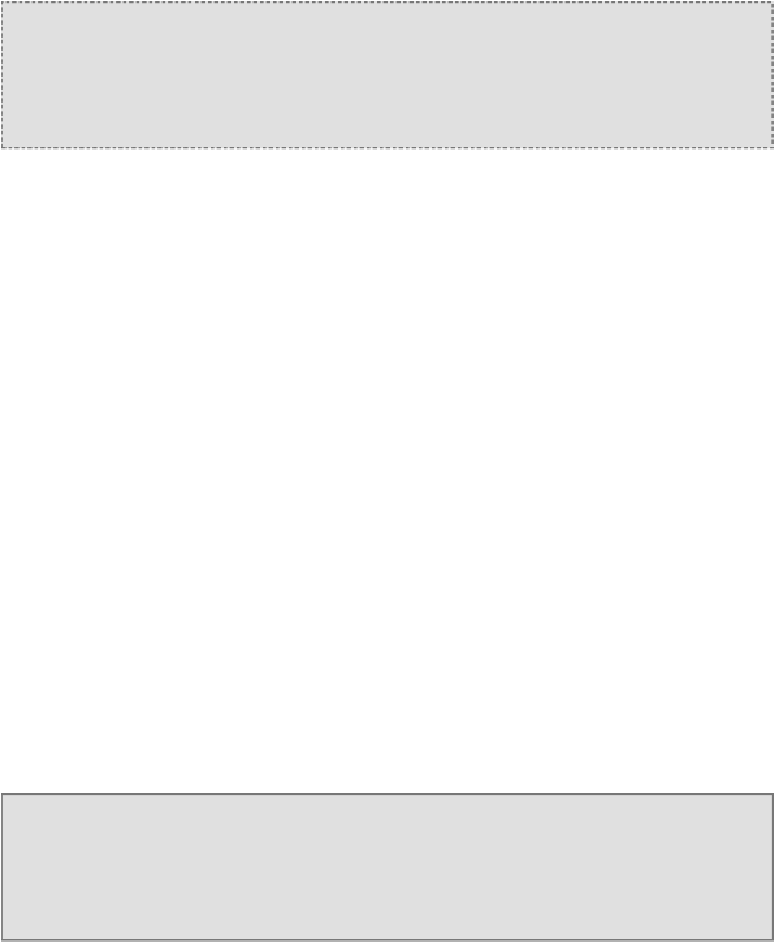

Search WWH ::

Custom Search