Graphics Programs Reference
In-Depth Information
With that thought in mind, let's say that along with being included in an HD Blue ray
presentation, that our renders will also be used for both a web-based presentation
and included in printed marketing materials, with the printed material showing the
images at a maximum width on the page of about six inches.
Taking all of these requirements into account, we can settle on a maximum rendering
resolution that uses full HD framing of 1920 x 1080 pixels, giving us the ability to out-
put an image from Photoshop with a
Pixels Per inch
(
PPI
) setting of 300 giving us a
clear high quality print at 6.4 x 3.6 inches. This setting also of course maintains our
requirement for a 1.777:1 (or 16:9) aspect ratio in the images.
To set that up in V-Ray, let's perform the following steps:
1. In the V-Ray options dialogue, open the
Output
rollout.
2. For the
Width
parameter, enter a value of
1920
and in the
Height
field enter
a value of
1080
.
3. Next to the
Image aspect ratio
spinner, click on the
L
(for Lock) button that
will hopefully fix our image aspect at 1.777:1 no matter what value we enter
for the
Width
parameter.
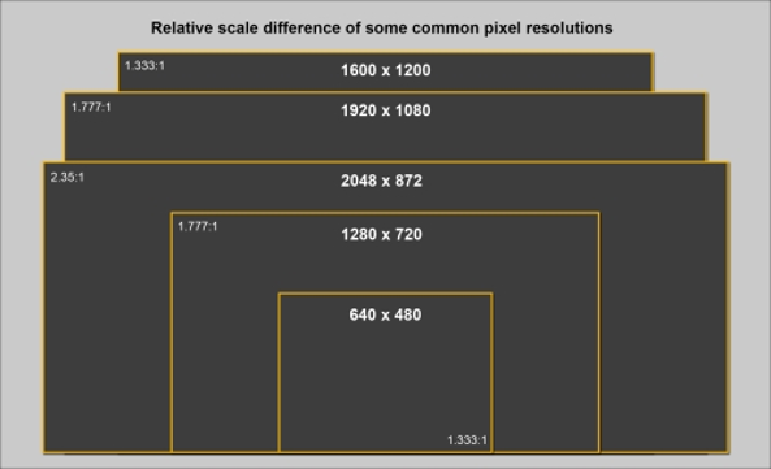
Search WWH ::

Custom Search