Graphics Programs Reference
In-Depth Information
terial, we are getting only reflections with no transmittance (or passing through of
light) taking place at all.
This is probably not surprising as we currently have a material that is using one con-
trol (reflection) telling it that most of the light striking the geometry is to be bounced
or reflected, while at the same time using another control (refraction) which says that
most of the light striking the material should be passing through it. Clearly, both sets
of instructions cannot be applied at the same time.
Fortunately, the V-Ray Material has a switch that when enabled lets V-Ray regulate
the level of reflection versus the level of refraction based (as it is in real life) on the
angle from which the material (or object) is being viewed.
To enable this option, all we need to do is perform the following step:
1. In the
Reflection
section of the
Door_Glass
material, put a check in the
Fresnel reflections
checkbox.
Now when we use the
Preview
option, we can see a definite change; the material
is now both reflective and refractive, letting light pass easily through it. Well almost,
in order to get physically accurate direct light and shadow interaction from a glass
material, we also need to check the
Affect shadows
box down at the bottom of the
Refraction
section.
Note
Fresnel equations (or Fresnel conditions), as written down by French engineer
and physicist Augustin-Jean Fresnel, describe that light moves between surfaces
that have a different index of refraction.
When such a transition happens, both reflection and refraction of the light can
occur. The Fresnel equations describe what fraction of the light is reflected and
what fraction is refracted (that is, transmitted). The equations assume the inter-
face is flat, planar, and homogeneous.
Taking a render now from the
Doors Up Close
scene view shows that we have a
fairly decent, basic glass material in place.
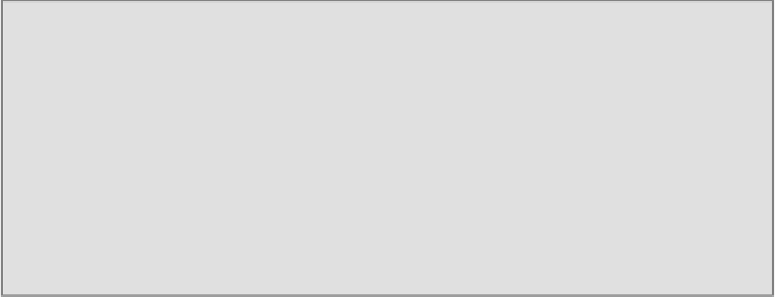
Search WWH ::

Custom Search