Graphics Programs Reference
In-Depth Information
As easily as that we have now added direct sunlight back into our scene. In
fact, while we have the option editor open, let's also perform the following
step:
2. Open up the
Indirect illumination
rollout, and put a check in the
On
box for
the GI systems.
If we switch now to one of the other camera views available in the scene, (in this
instance, I will make use of both the
POV Shot - Empty Room Looking Out
and
POV Shot - Looking at the Sky
views), we can take some test renders that will
help us get a feel for how the lighting in the scene is now working.
Indeed, what we can see in the finished renders is that we now have both strong dir-
ect sunlight and clear directional shadows working very nicely in the scene. You may
have also noticed that even our soft shadow settings (created using a sun size of 8
earlier) have been retained.
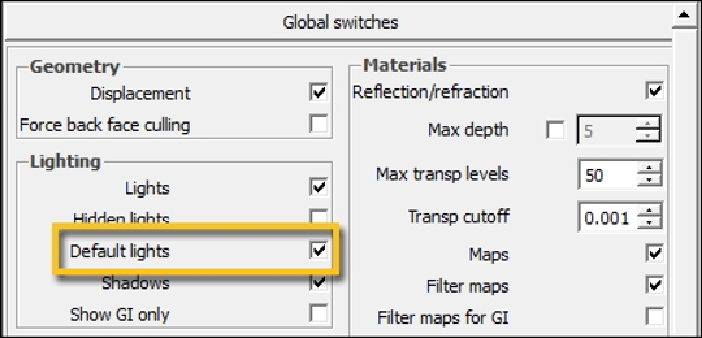
Search WWH ::

Custom Search