Graphics Programs Reference
In-Depth Information
As with our down lights, we will want to add an IES profile to our light so as to get an
interesting throw pattern on the wall. To do that, let's perform the following steps:
1. Right-click on the light object, and choose the
V-Ray for Sketchup | Edit
light
options.
Note
Now you may find at this point that your light already has an IES profile
attached to it. This again seems to be a part of the components glitch with
V-Ray lights that I mentioned a few moments ago. As this can be ignored
without causing problems, let's just go ahead.
2. From
V-Ray light editor
, select the browse button for the
File
option.
3. Again we need to browse to the IES file we wish to attach to this light. (In
4. Click on
Open
, and then click on
OK
to exit
V-Ray light editor
.
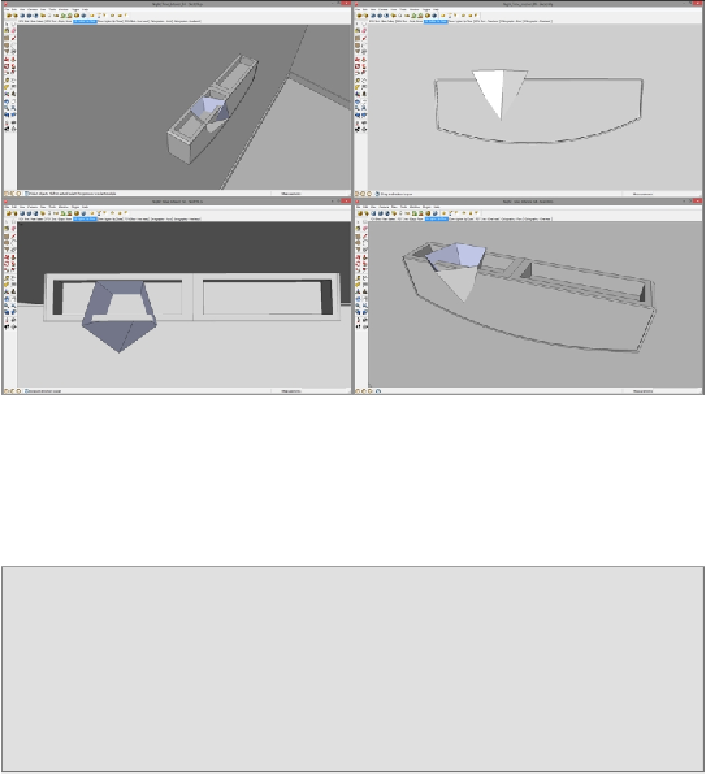
Search WWH ::

Custom Search