Graphics Programs Reference
In-Depth Information
If we were to take a render at this point, we would again see a very faint level of am-
bient illumination in the scene. Now while this also could be used, the fact that we
are working with just a flat color in itself detracts a little bit from the potential realism
of the lighting setup as we aren't really getting any of the subtle color variations that
naturally exist even on a fairly dark, moonlit night.
Also, a little less saturation than we currently have would probably be good, but of
course, the truth is that when working with such dark values, subtle color variations
are very difficult to dial in using only a 0 to 255 color range.
HDRI to the rescue
What about trying one final option. Let's see if it is possible to create the ambient light
we want by again making use of a
High Dynamic Range Image
(
HDRI
). To do this,
of course we will need a HDRI that is suitable for our purposes, so once again I am
going to make use of the HDRI resources found over at
hdrlabs.com
. And although it
may sound a little strange, I am in fact going to make use of the same Etnies Skate-
park image set that we used in our previous daylight setup.
Note
Remember if you want to follow along with the steps we are taking in this section,
feel free to download the same HDRI archive from
http://www.hdrlabs.com/sibl/
Now you may be wondering how we can use a daytime HDRI to create low-level,
nighttime ambient lighting? Well it is one of the beauties of the HDRI format that, due
to the fact that it contains such a wide range of illumination information in its dynam-
ic range, it can still be extremely usable even when effectively turned down to very
low-intensity levels. To demonstrate what we mean, let's perform the following steps:
1. In the
Environment
rollout of the option editor, click on the
GI (skylight) map
button.
2. From the dropdown underneath the
Preview
button, select the
TexBitmap
option.
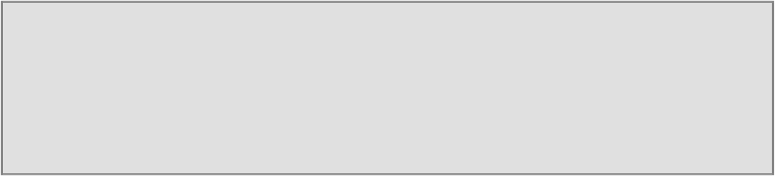
Search WWH ::

Custom Search