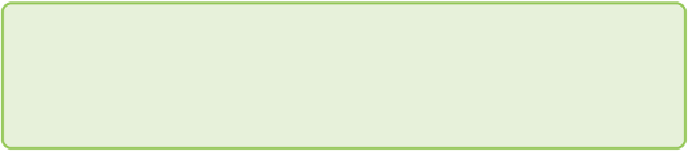Graphics Reference
In-Depth Information
Note
Raw data used for this example, along with a wide variety of other
transportation-related data, is available for download from the Bureau
of Transportation at
http://transtats.bts.gov
.
Flow of transport was aggregated across all commodities by value of
shipments out, in, and within for each state, measured in millions of U.S.
dollars. Note that state statistics include some zeros, indicating gaps in
reporting, so caution should be taken in interpreting the results.
id,state,latitude,longitude,out($M),in($M),within($M)
AL,Alabama,32.799,-86.8073,0,29048,0
AK,Alaska,61.385,-152.2683,0,4644,0
AZ,Arizona,33.7712,-111.3877,63879,72882,37161
AR,Arkansas,34.9513,-92.3809,0,21455,0
CA,California,36.17,-119.7462,484287,307532,1930
...
States form the nodes in this graph, and links represent the value of
shipments between states, in millions of dollars.
origin,destination,value
CA,AL,2633
CO,AL,277
CT,AL,124
FL,AL,1294
GA,AL,5380
IL,AL,1346
...
Arelativelysimplemethodofimportingcomma-separatedvalue(CSV)node
and link data into Gephi is to format it as a GDF file. A GDF file is a CSV file
with some special formatting of the column headers and with node and link
data sections within the same file.
Copy the node data into a new file, and start by inserting the
nodedef>
tag and changing the name of the state
id
column to
name
so that Gephi
recognizes it as the node identity column. Next, assign a type to each