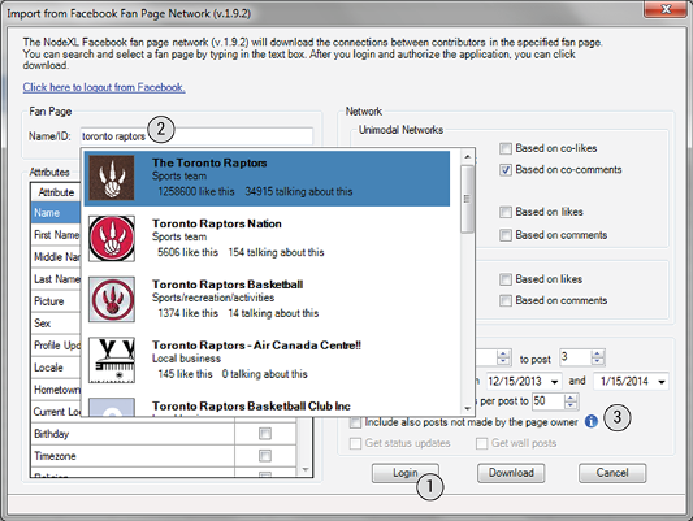Graphics Reference
In-Depth Information
From the Windows Start menu, find the NodeXL program folder and open
NodeXL Excel Template
. Select the NodeXL ribbon, and on the Data
ribbon group click Import
⇒
From Facebook Fan Page Network.
A dialog box (
Figure 11-3
) appears. Before attempting to configure the
options, click the Login button at the bottom and type in your Facebook
credentials. In the Fan Page input box, type
Toronto Raptors
, and select
the matching result. Click the option for “Based on co-comments,” and limit
the sample to a one-month time range from 12/15/2013 to 1/15/2014 and 15
comments or likes per post. Click Download to begin fetching the data.
Figure 11-3:
To import social media from a Facebook fan page, click to log
in (1), type the name in the Fan Page box (2), and select it. Configure the
network type, sample range, and limit count (3).
When it completes, you will end up with two worksheets populated with
people who commented on the same posts. As shown in
Figure 11-4
,
the
Vertices
worksheet will be populated with people who commented on the