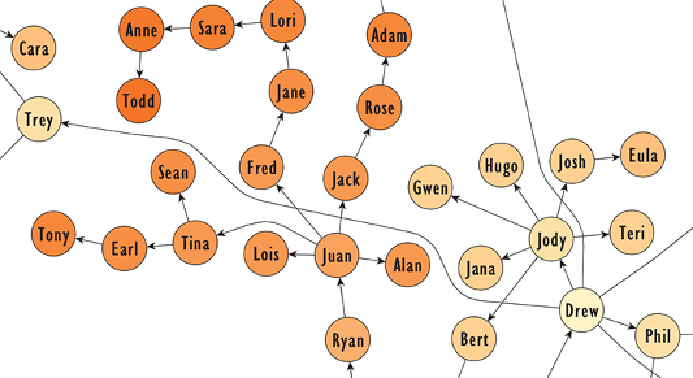Graphics Reference
In-Depth Information
Figure 7-28:
yEd's edge routing layouts can, for example, bend edges to
neatly weave in between nodes, rather than overlapping and causing
potential misinterpretation.
yEd is packed with functionality, and some items may be a bit difficult to
find. Scale, Rotate, Mirror, and so on, are under the Tools
⇒
Geometric
Transformation menu.Visualattributeconfiguration inyEdishiddenunder
the Edit
⇒
Properties Mapper menu. yEd provides a broad range of visual
attributes that can be connected to data, such as border color, tooltips,
gradient fills, line type, and arrow style.
As shown in
Figure 7-29
,
the Properties Mapper dialog box offers the
following:
• The Configurations list shows all the previous configurations that have
been made and named. You can copy a previous configuration if it has
desirable settings.
• The Mappings list (center) shows all the visual attributes for the current
configuration. Each item (Data Source, Map To, and Conversion) has a
drop-down menu. You can define the mapping once all three have been
set.
• Selected Mapping (bottom) indicates the data values and the
corresponding visual attribute setting.