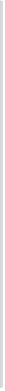Graphics Reference
In-Depth Information
Transparency,
border color,
arrow shape,
font family,
label offset,
shadows,
gradients, and
more
There are other visual
attributes that are less
commonly used, sometimes
because they are not
available in a particular
program, because they may
be more obscure, or because
they do not visually pop out
as much as attributes such as
size or color.
The availability of these visual attributes varies widely by software package.
Depending on which software you are using, it can be challenging to find
where to adjust the visual properties. In most cases, there will be one place
in the software to adjust the visual attribute globally across the entire
visualization (for example, set all colors to blue, set all lines to a particular
thickness, set all shapes to circles), and this setting is usually easier to
find. There will then be another place in the user interface to connect a
visual attribute to a data value. This is referred to as a
style mapping
(in
Cytoscape),
properties mapper
(in yEd), or
partition and ranking
(in
Gephi).
Connecting data to visual attributes is different in each graph software
package. In some packages, the options may be fairly limited, whereas other
packages are highly flexible. For example, Cytoscape provides more visual
attributes and more precise settings than some other graph software but
may be more difficult to use.
Key Node Attributes
Nodes often represent nouns. Some of the nodes in the examples so far
in this topic have been people, stocks, television channels, categories of
purchases, websites, web pages, computers, and countries. Nouns often
have additional attributes such as size, age, income, gender, viewers, profit,