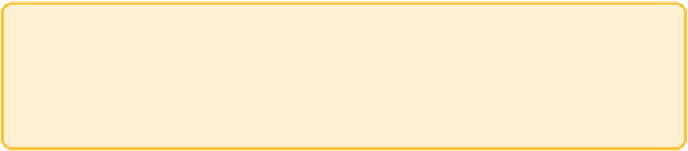Graphics Reference
In-Depth Information
comparisons, note that the CPI Force Atlas 2 example has edge weight
influence 0.2 and scaling 50, whereas the Stocks Force Atlas 2 example is
LinLog with gravity 8.
Tip
Getting the wrong balance between attraction and repulsion can cause
most of the nodes to collapse into a big blob or fly out toward infinity.
Simply adjust the forces and try again.
Force-directed layouts can be finicky. When using default Force Atlas 2
settings for the
Stocks
graph included in the supplemental material, it
completely disappears off the screen (that is, expands so quickly as if to
disappear). If your graph expands too much, try increasing the attraction/
gravity and/or switching to a logarithmic mode. If it all the nodes are in
a tight blob, try increasing the repulsion, reducing gravity, or, if available,
forcing no-overlap.
Speed, Iteration, and Approximation Settings
Some settings are related to the speed and quality of the layout.
Force-directed algorithms step through each node, incrementally adjusting
the position of each one to resolve the forces. They repeat these steps
hundreds or thousands of times—this is the number of
iterations
.
Reducing the number of iterations increases the speed but reduces the
quality. Similarly, settings that increase speed, or increase approximations,
will reduce quality.
Interacting with Force-Directed Layouts
You can interact with force-directed layouts in different ways, including the
following:
•
Interactive layout
—The iterative nature of force-directed layouts can
be a benefit. You can make adjustments while it is running or at stops
between iterations. You can adjust attraction and repulsion settings and
see the impact while you watch. You can watch a cluster of intertwined
nodes appear to be stuck together, and you can help disentangle these
nodes interactively by dragging a few nodes out—way out—and the
other nodes will follow.