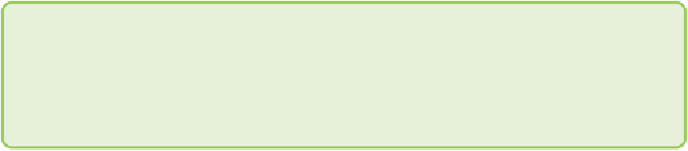Graphics Reference
In-Depth Information
features, but there is the complementary challenge in that these features
may not be used by the target graph software.
One approach might be to transform data into these other formats by using
graph analysis software (for example, Gephi) that can load and export a
wide variety of different graph file formats. Another approach might be
to use some lightweight programming, discussed further in Chapter 8, to
transform and output your desired data into the target format.
Graph Modeling Language
(
GML
) is a fairly straightforward format,
very similar to GDF—that is, a single file of nodes and links. It does offer
more flexibility (for example, defining edges that are non-straight lines as a
list of points). Unfortunately, GML does not identify data type. A basic GML
file may look like this:
EmailGraph.gml:
graph [
directed 0
node [ id 1 label "Ann" numEmail 1 totalKb 2048 ]
node [ id 2 label "Ben" numEmail 4 totalKb 7687 ]
node [ id 3 label "Tim" numEmail 2 totalKb 102 ]
node [ id 4 label "Zoe" numEmail 3 totalKb 4292 ]
edge [ source 1 target 2 numMsg 1 ]
edge [ source 2 target 3 numMsg 2 ]
edge [ source 2 target 4 numMsg 3 ]
edge [ source 3 target 4 numMsg 2 ]
]
Note
Details on GML file format are available at
GraphML
is a Graph XML file format. It is more verbose than GML or
other graph data file types because GraphML uses XML standards for
encoding data. GraphML is used as the file format for the graph
visualization software yEd. Note that yEd includes a lot of detail in its
GraphML file, and other graph software that can read GraphML files may
ignore, skip over, or generate warnings for these additional attributes.